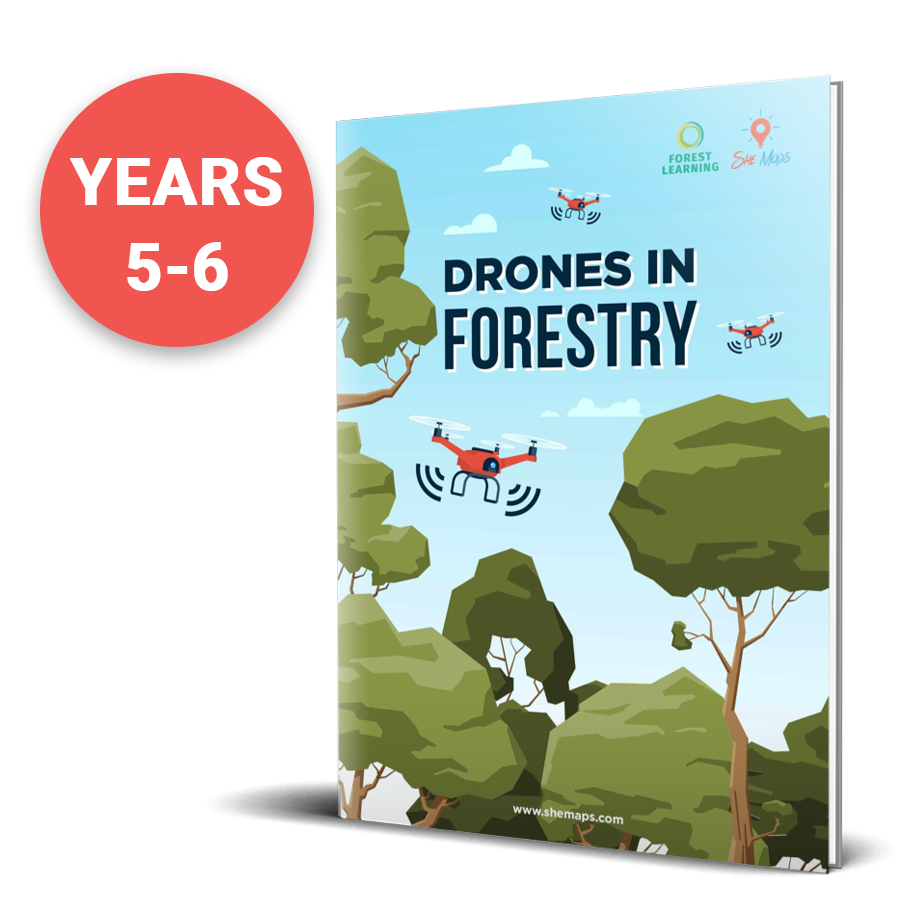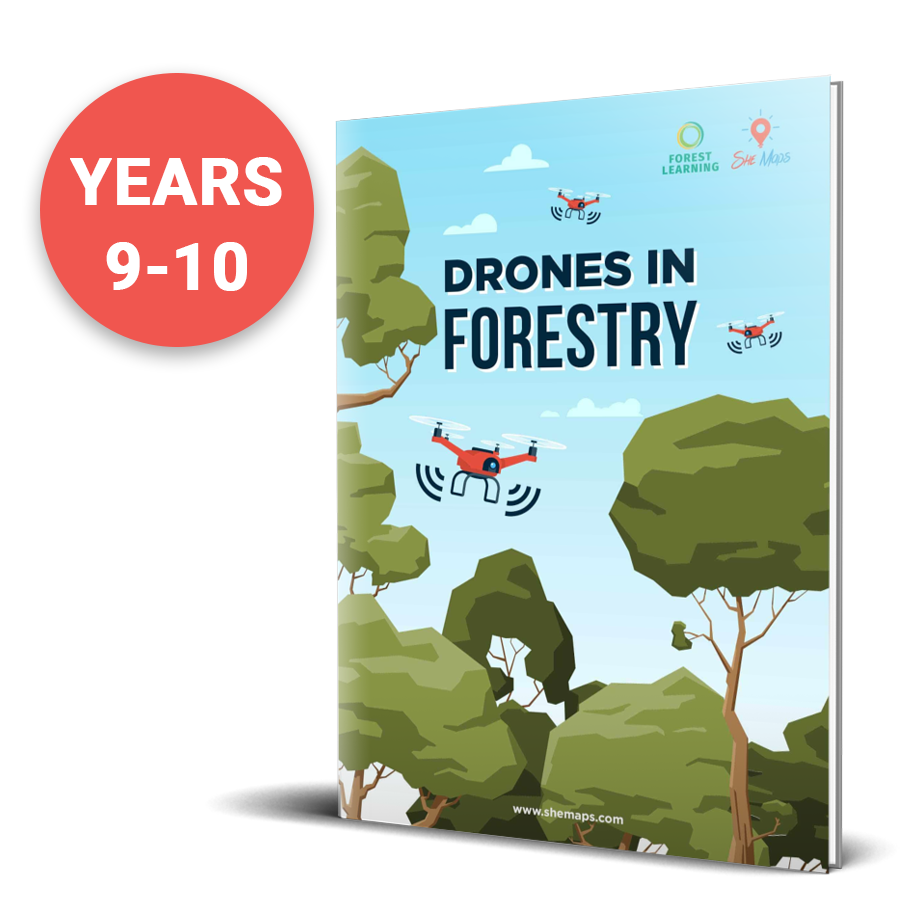We are excited to introduce the CoDrone EDU—an intuitive and programmable drone designed specifically for indoor classroom use. With the discontinuation of Tello drones, educators have been on the lookout for a reliable and effective replacement. She Maps have done all of the leg work for you and after extensive research, we are confident that the CoDrone EDU is the perfect choice for students and educators alike.
Safety First
Safety is a top priority for the CoDrone EDU. It comes equipped with features that ensure the protection of students and the indoor environment. This includes built-in safeguards such as:
- Obstacle detection: Sensors alert the drone to potential hazards, preventing collisions and accidents.
- Propeller guards: These guards protect both the drone and students from accidental contact with spinning propellers.
- Automatic shutdown: In case of emergencies, the drone automatically shuts down to prevent further issues.
- Microdrone size: The compact size of the CoDrone EDU makes it less intimidating and safer for indoor use, significantly reducing the risk of potential damage or injury. Despite its small size, it still packs a punch when it comes to features! 😉
These safety measures make the CoDrone EDU a safe choice for classroom use.
CoDrone - easy to use
Learning to fly a drone using manual controls is an important skill, as it gives students an understanding of how the drone moves and its capabilities, as well as helping them know how to perform an emergency stop if the need ever arises. Each CoDrone EDU comes with its own flight controller, offering extensive manual flight capabilities and allowing users to take direct control and pilot the drone independently. The inclusion of this easy-to-use flight controller eliminates the need for additional equipment and mimics the controls used to fly larger, outdoor drones. Therefore, if students can master manual flight using this controller, they will be well-prepared to fly larger drones down the track.

Coding with the CoDrone
The CoDrone EDU doesn’t stop at manual flight. It also allows students to explore the exciting world of coding! Integrate coding into your curriculum and watch as students learn valuable programming skills while applying them to real-world scenarios with the CoDrone EDU. Coding options include:
Blockly (Junior/Senior): Perfect for beginners, Blockly offers a visual block-based coding interface that makes it easy to learn programming concepts. Choose from two difficulty levels (junior or senior) to cater to different skill sets.
Python: As students advance in their coding journey, they can move on to writing code directly in Python. This allows for even greater control over the drone’s movements and sensor data.
To code with the CoDrone EDU, you will need a computer with a USB port, or a USB adapter. Simply create your code on the computer, transfer it using the included cable, and watch as the drone enacts your code. Don’t worry, you won’t have to figure all of this out on your own—there are comprehensive user guides and video instructions for coding with Blockly and Python. The best part is, these programs and tutorials are all free, so you’ll become a programming pro in no time!

Programmable Sensors
The CoDrone EDU doesn’t have a camera, but it does come equipped with the following programmable sensors, opening doors to endless creative and educational possibilities:
- Accelerometer: For sensing acceleration
- Gyroscope: For sensing acceleration
- Barometer: For sensing acceleration
- Front Range Sensors: For sensing obstacles ahead
- Bottom Range Sensors: For sensing distance to the ground
- Colour Sensor: For sensing surface colours when landed.
- Optical Flow Sensor: For sensing relative position
These sensors can be used for a range of learning activities, such as:
- Autonomous Maze Navigation: Students can design a maze and use the drone’s front range sensors to detect and navigate around obstacles. This activity helps students learn about autonomous flight and sensor-based navigation.
- Colour-Based Landing: CoDrone comes with coloured landing pads to be used as markers. For example, the drone could land on a red marker or change direction when it detects a blue marker. This teaches students about colour recognition and conditional programming.
- Terrain Mapping: Set up a series of points on the classroom floor and have the drone measure the distance to the ground at each point. Students can then use this data to create a terrain map, learning about data collection, mapping, and spatial analysis.
These activities leverage the CoDrone EDU’s sensors to provide hands-on learning experiences in programming, geospatial analysis, and autonomous technology.
How to get started with CoDrone EDU
No need to worry about a complicated setup! There are numerous videos, teaching resources, and guides available to help you get started with the CoDrone EDU. A good place to begin is with their Getting Started modules. Use these resources alongside the She Maps teaching and professional development and you will find flying drones with your students a breeze!
She Maps - Codrone EDU Class Kits
We understand the importance of budget-friendly solutions for schools. The CoDrone EDU is priced competitively, making it an accessible option for educators looking to incorporate drone technology into their curriculum. Our CoDrone EDU classroom drone kits are conveniently bundled to include everything you need to engage your students with programmable drones in the classroom. You can check them out here.
The CoDrone EDU is a fantastic tool for enhancing STEM education in the classroom. With its intuitive controls, robust safety features, and extensive programmability, it provides endless opportunities for learning and fun. We invite you to talk to She Maps to explore the possibilities of using the CoDrone EDU in your classroom to elevate the educational experience for your students.