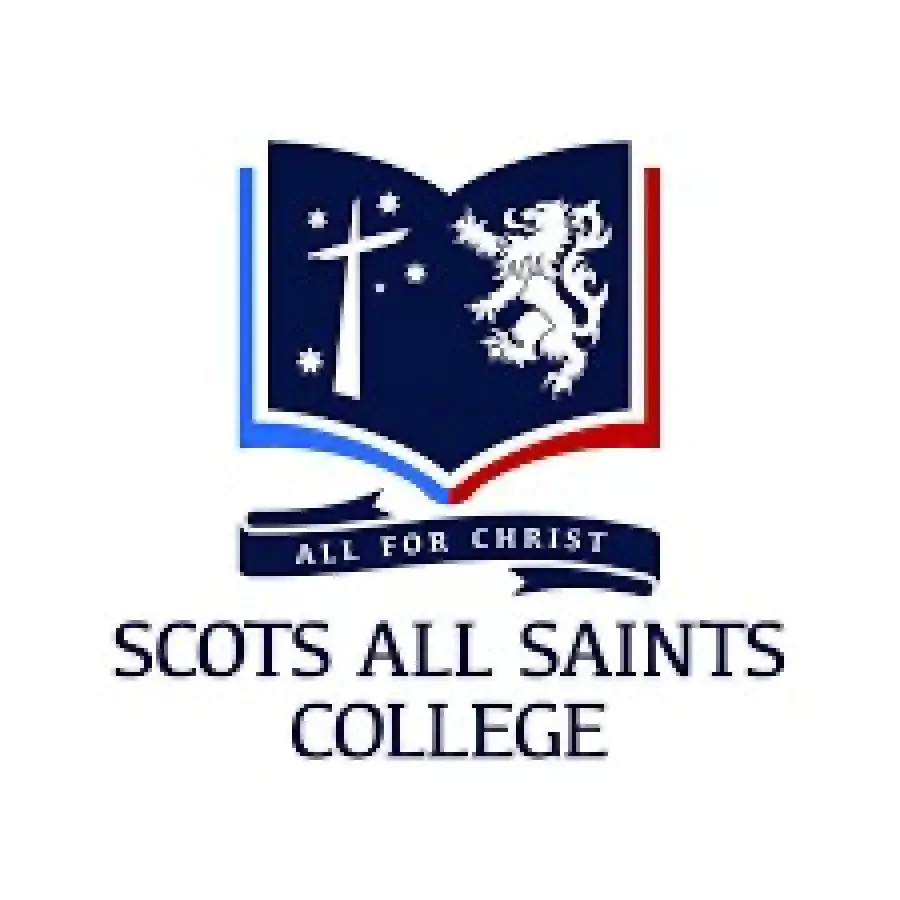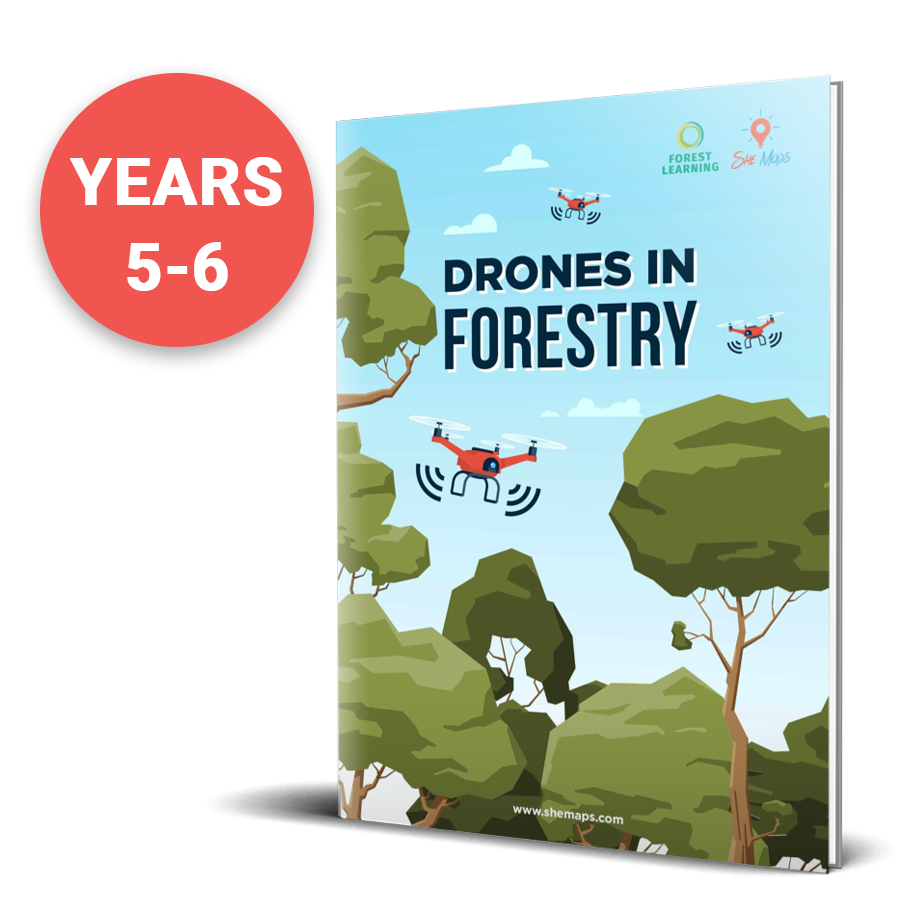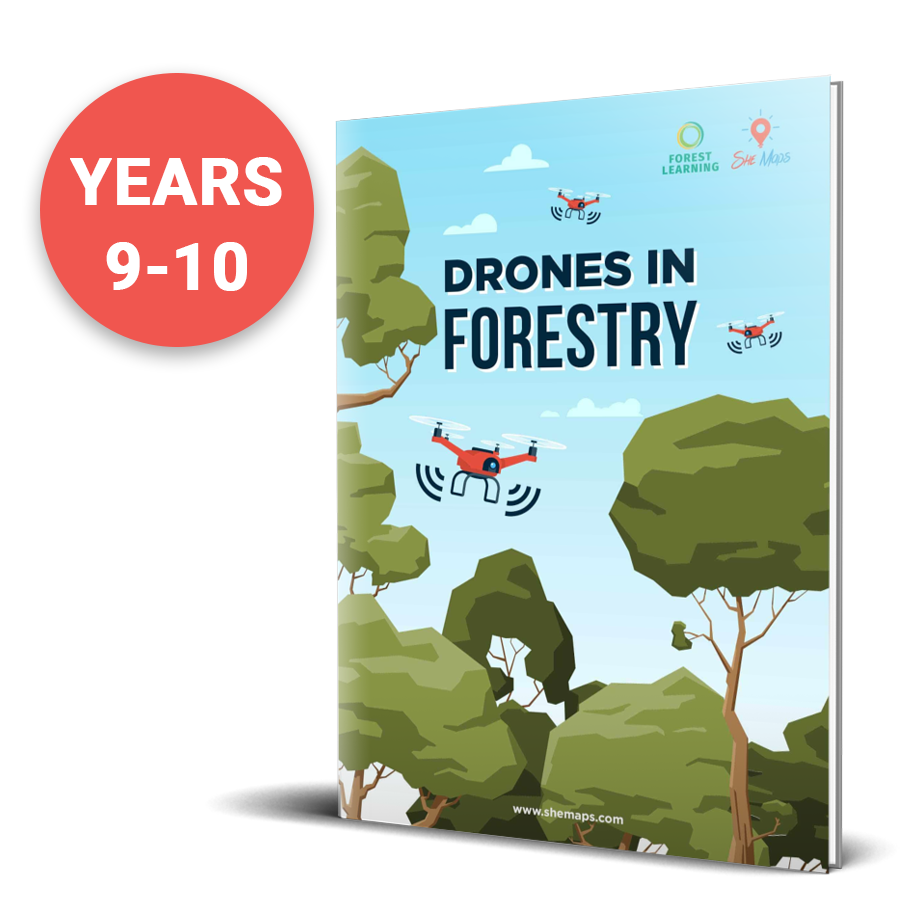FAQ
We've been teaching with drones in schools for years, so trust us to answer all your questions.
If you can't find the answer below, then reach out and we can help you.
Before you get started...
A She Maps program can be personalised to the needs of your school and the learning outcomes of your students. We will work with you to develop an individualised program using a combination of our existing programs and expertise, to benefit multiple year levels, your students, with strong Australian curriculum links. This all involves a mix of face-to-face incursions and online support for teachers and students. If you are seeking a whole school STEM solution, then it is best to contact us and we’ll build a program that is tailored to meet the needs of your students and school.
No, at She Maps we have a saying “It’s not all about the drone.” Take a look at our Map My School Program. This program will introduce you and your students to a mapping project from beginning to end.
We cover Science, Technology, Engineering and Maths. We also include Geography as we want to show teachers and students just how important geospatial science is. We think it's so important that we’ve even written a paper about it. The Importance of Geography in STEM Education
She Maps programs are not only designed for school lessons, but are also designed for Drone Clubs.
No, you do not need to be a certified drone pilot to run mini-drone lessons in your school or drone club. We can provide you with guidance on the regulations and what you might need to comply with, or the right questions to ask.
She Maps provides all the drones, tablets and safety equipment to run a face-to-face program. If you are interested in purchasing STEM gear after your experience then take a look at our website.
She Maps has consulted CASA on this and have done the hard work for you. In order to fly indoors we recommend clear flight lanes, safety areas to fly behind (like lines on the ground – doesn’t need to be drone cages), safety glasses and safety briefings at the start of the activity.
If you need more explanation please read Can I Fly My Drone Indoors? This will give you a comprehensive breakdown of the CASA laws and how school drone programs apply.
No you don’t need to use a cage, but drones and excited students require a reasonable amount of space! We work by the rule of thumb that we need 5m2 per student. We run our programs in an area the size of a standard basketball court.
We wouldn’t recommend it due to wind, they are small drones and drift very easily. We encourage schools to hold their drone lessons indoors so that they can be as successful as possible.
If you do decide to fly outside then there are regulations that you must adhere to that are different to flying indoors. These are also explained in a particular section of Can I Fly My Drone Indoors?
We advise that for each drone you purchase, you have a tablet just for the drone. One of the most frustrating issues of Digital Technologies is when valuable lesson time is trying to synch devices.
Drones in schools...
We have run programs with Kindergarten through to Year 12. Our advice is that 10+ years is an appropriate age to run drone programs with.
Different schools have different needs when it comes to drones. Take a look at Ultimate Guide to Buying Educational Drones for Your School to help you make that important decision.
It depends on what you want to do with it. Tello's are great for indoors and Mavic Pro are great for outdoors flying.
Tello EDU only adds extra value if you plan on getting into object recognition using Python coding. Using the swarm function with the EDUs requires an extra router and may be complicated when using school internet.
You can purchase Drone equipment directly from She Maps.
We recommend 3 batteries per drone - One in the drone, one charging and one ready to go.
She Maps provides a Tello Boost combo that includes 3 batteries and a charging hub, order here today!
On average we are finding 9 minutes. There are different factors that can affect a drones flight time:
- Payload - the more weight, the harder the drone has to work and the shorter the battery life.
- Wind - we advise not to fly minidrones outside for a number of factors, including battery life. Inside downdrafts from fans can also affect battery life.
- Full battery discharge - If you discharge a battery completely it will affect the long-term battery life. To maintain the battery health, follow the rule of not allowing the battery to go below 20%.
Online teacher professional development ...
She Maps Membership contains a series of PD’s and resources all connected to running a successful drone and/or mapping program in your school. Not only do you have access to a PD that takes you through the set up of tablets and drones, but it also provides you with all the information about running lessons indoors, curriculum linked units of work and lesson plans.
Each She Maps program has a suggested time for completion. To give you an example, our online Classroom Drone Essentials has a suggested time of 2-5 hours for online learning. After this, you should be more than capable to teach these lessons.
The She Maps membership is suited to all teachers, HOD and executive that want to learn how to implement a drone program in their classroom or a whole school program, even a drone club. Find more information here!
Face-to-face STEM incursions...
We have all the information about our programs on our website. If you want to provide your principal with a number of reasons why our programs are valuable, download the brochures for the program you want. If you still have more questions please contact us directly.
Our Classroom Drone Essentials program (CDE) is usually run for 2 and a half hours, but we can tailor your program to suit your needs. If you have a question about our programs please contact us!
Our face-to-face programs run with up to 30 students at one time.
Troubleshooting .....if only we could avoid these!
If you are experiencing this issue, try switching the tablet to airplane mode and then turn the wifi back on. If this doesn't work, please contact us and we can see if we can further assist you to solve this issue.
We find that an Android Tablet (min 7") or iPad works best (iPad Mini works okay as well!). We use refurbished Ipad Mini 2's for our face to face programs as a cheaper and reliable option that fits nicely in kids' hands. If you already have iPads at your school though, that's great.
If the drone is always going to be used with the same set of tablets we recommend adding a name and password to each drone/tablet combo. This will stop any unwanted connections when using multiple drones at once i.e. a student on one side of the classroom connecting their tablet to another student’s drone on the other side of the classroom.
Yes, you can 3D print a mirror attachment from somewhere like Thingiverse (this is the one we use)! Then buy some mirror sheets (like these ones) and cut small squares to attach to the 3D print. The Tello EDU app and DroneBlocks app has the functionality to take photos during automated flight. Check out our videos on how to code for camera control with the DroneBlocks app and with the TelloEDU app.
Which app are you using, the Tello app (black) or the Tello EDU (orange)?
The black app streams the video from the drone to the tablet, and essentially uses a lot of bandwidth and 'blocks the pipe' causing wifi interference when two or more drones are flying.
Use the Orange Tello EDU app, as there is a manual flight option in there too, but it doesn't stream the video so there is no wifi interference issues.
Unfortunately Tello microdrones do not come with lego adapters/ grabbers. There are a number of 3D printed options to help carry small payloads, have a look at Thingiverse.
If your drone is behaving strangely, try the following:
- Check that the battery is sufficiently charged.
- Check that the propellers are all in good condition.
- Check that all attachments (including propeller guards) are secure.
- Take the drone to a safe area that's relatively small and perform a check flight to isolate whether it is the pilot or drone. If it flies off (hopefully not too far), perform a hard reset. Hold the 'on' switch for approximately 20 seconds until the lights flash. Continue to hold while it goes through various light sequences. It will turn off when finished. Update the firmware and start up as normal. Follow any instructions to calibrate. Repeat test flight.
- Sometimes areas with lots of wifi can cause interference, and simply moving to a different location will rectify the problem.
Propellers: If the propellors come off your Tello but are undamaged you can simply clip them back on (but ensure they are attached in the correct formation!) To remove a damaged propeller you can use the special tool for the Tello included in the box.
Propeller Guards: If the propeller guard comes off but is undamaged you can simply clip it back on. If it has been damaged you should replace it.
If you're finding that your drone is flying for a significantly shorter amount of time than you expected, try the following:
- Check for over-heating of motors.
- Attachments decrease flight time - check that they are connected properly!
- Take care of the batteries! If they are discharged below 20% their lifetime will be rapidly reduced.
Make sure that you check that the propellers are all on the right way.
Each prop has a 'leading edge' - a higher side, and it is this edge that 'leads' the rotation. For a quadcopter to fly it must have two props that rotate clockwise, and two that rotate anticlockwise. Identical props are fitted diagonally opposite. The front and back motors are designed to rotate in towards each other, i.e. front right and back left rotate anticlockwise; front left and back right rotate clockwise.
Pay attention to the position of the marked propellers and unmarked propellers.
There are a number of reasons why your Tello might drift. Try these solutions or watch our video!
- Shiny floors or single colour or repeating pattern tiles/carpet will cause this issue. Even with some coloured folders out, it might not be enough. Let's see your set up. We recommend using an image mat to avoid this issue, you can order an image mat of your choice through our website.
- Lighting can cause a reflection off tiles/carpets. We have found that the drone will follow a shadow, for example if a person is standing near the drone, and with a shiny floor/tile it will see the shadow and then as the person moves away the drone will follow them as it has locked onto their shadow.
- Is there a breeze coming through from low level windows, fans, or air conditioning? Try redirecting this breeze or flying in a different spot.
- Try doing an IMU calibration in the Tello app.
In regards to manufacturer specifications, DJI does not publish this information as the drones are not set up for third party attachments.
There are plenty of people who have made attachments for the Tellos, but we believe that if an attachment was put on the drones, and it crashed, then this would void the warranty too.
We have made our own attachments out of pipe cleaners etc to hold very small items such as the mini bonus shopping items received from supermarkets, but we have not tested the payloads ourselves.
Yes. We recommend that every drone pilot conducts a safety check before they fly. By conducting a safety check before each class it means that it will become a part of the routine of drone flying whether its a mini drone or something bigger.
If you have access to our She Maps membership, then you get access to our recommended checklist.
If the drone is always going to be used with the same set of tablets we recommend adding a name and password to each drone/tablet combo. This will stop any unwanted connections when using multiple drones at once i.e. a student on one side of the classroom connecting their tablet to another student’s drone on the other side of the classroom.
Here’s what students have to say about our programs!

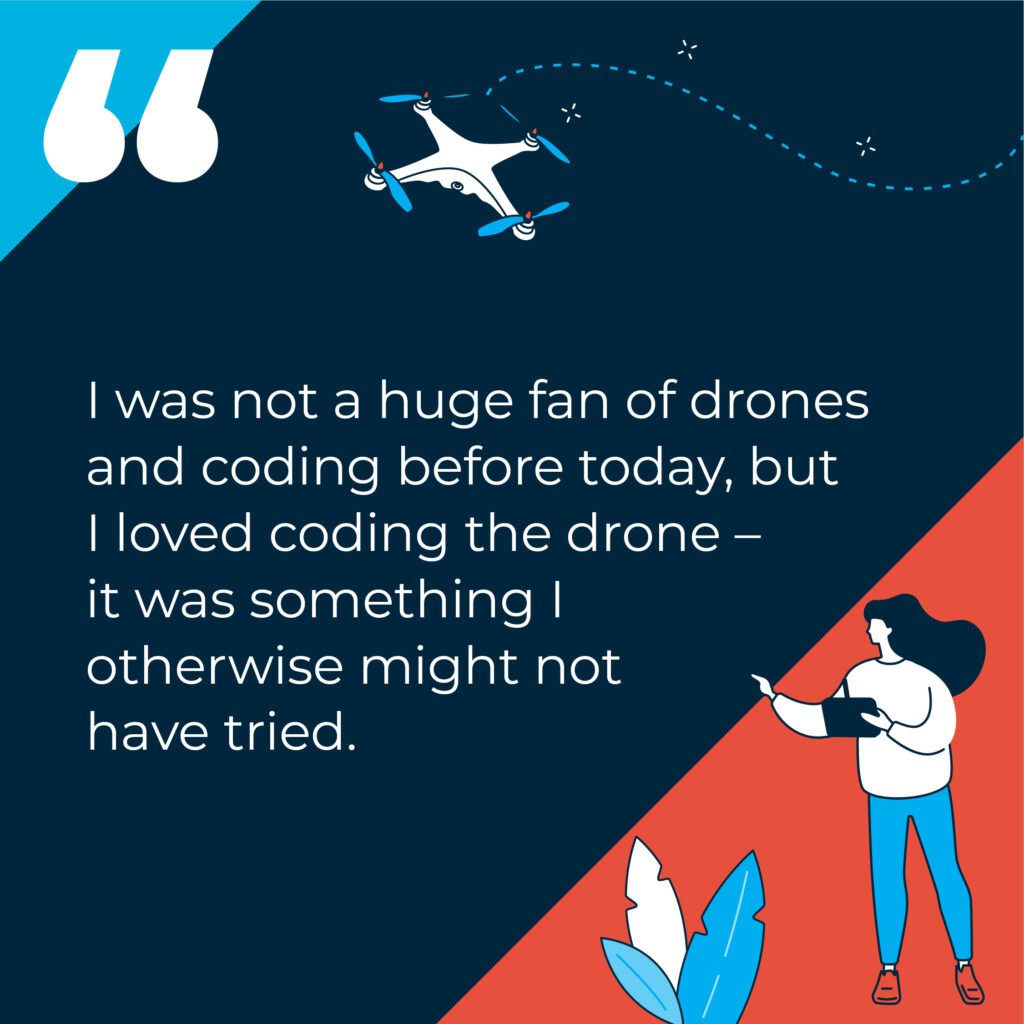
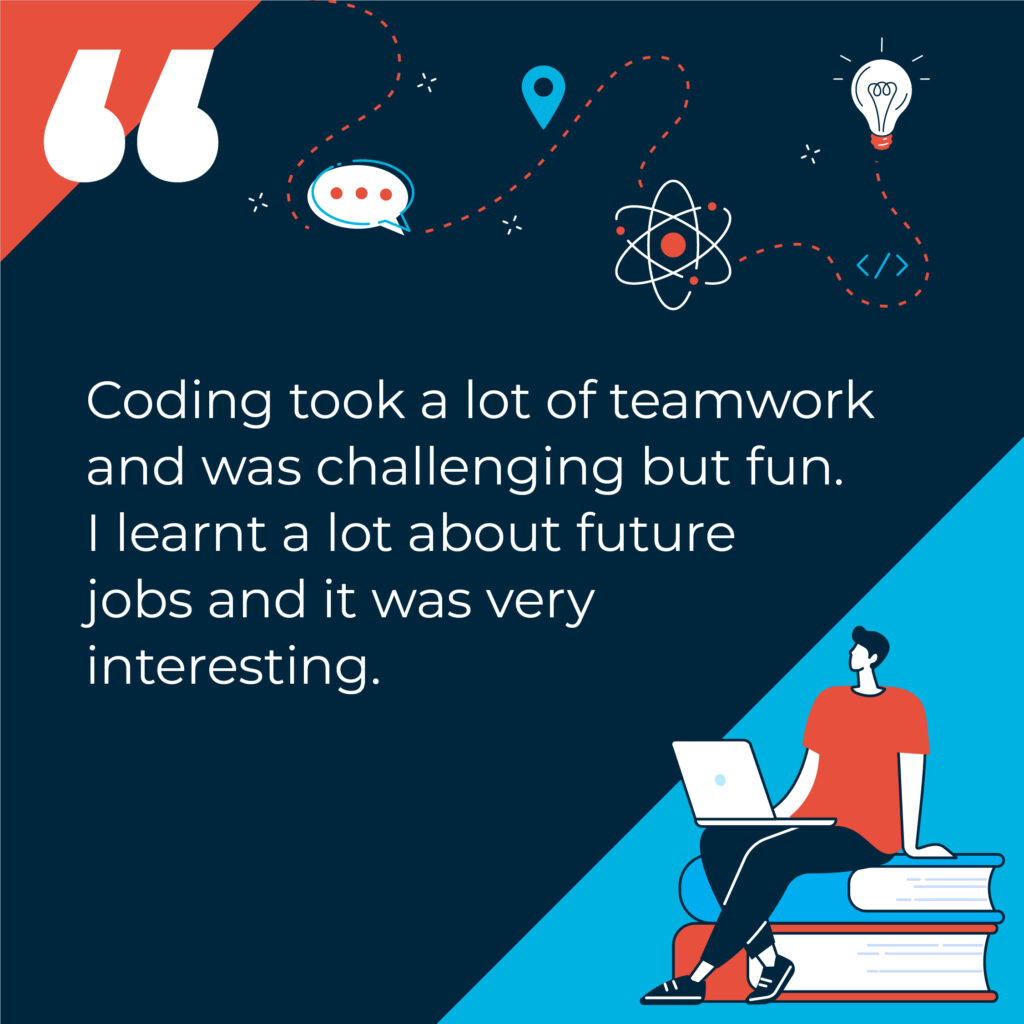
What Other Teachers Say About Us
We help teachers of all confidence and skill levels by making teaching with drones easy.