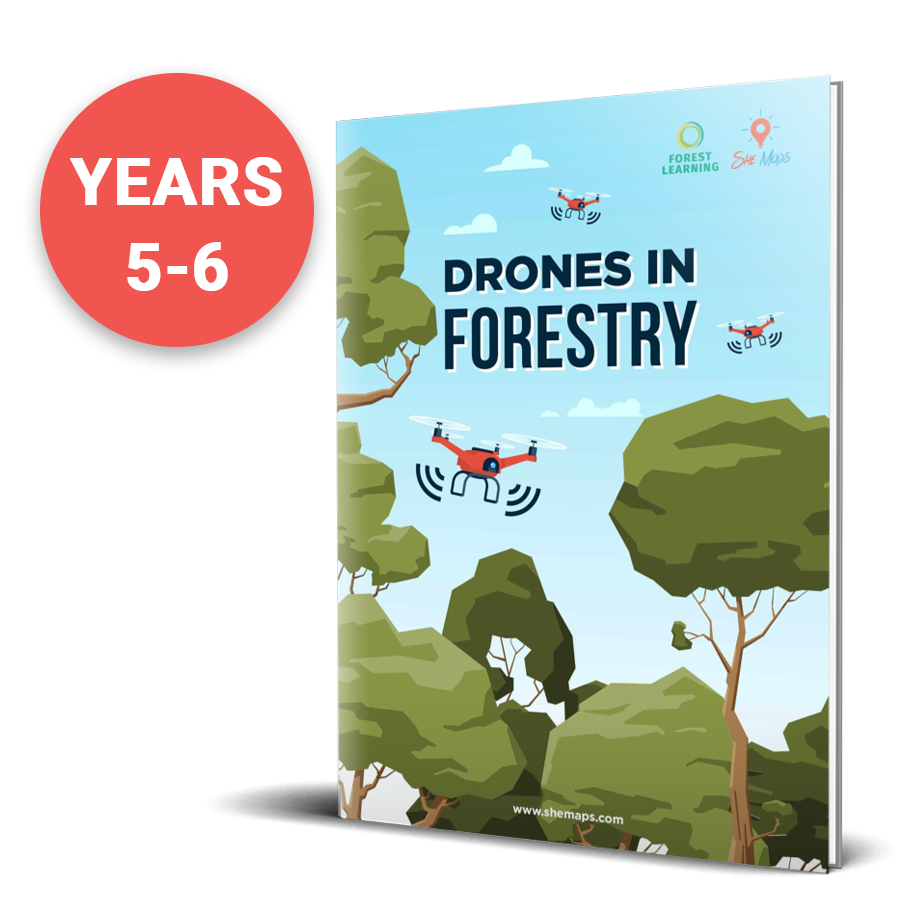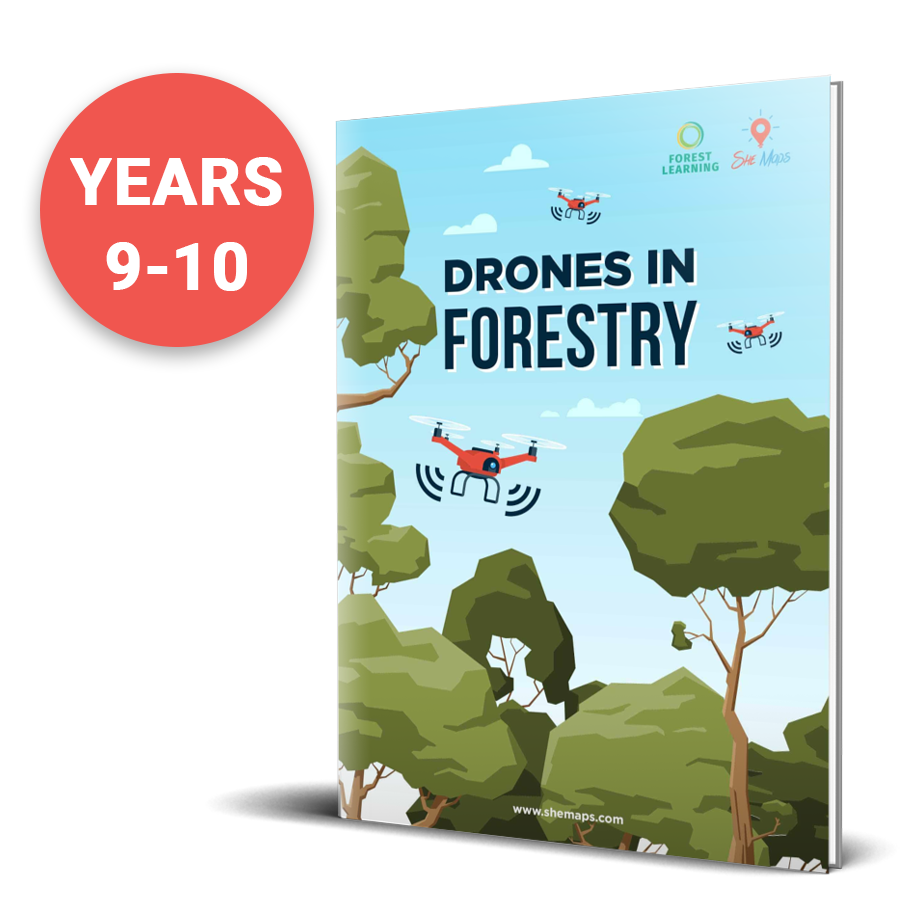Main Menu


I have one question for you to start with… How cool is your school?
Not the cool in terms of awesome, but in the more traditional sense of it is cool because it’s shady and it’s got a lot of green space.
So why is that important? When we think about urban planning, for example, we consider green, grey, and blue infrastructure. Green being our trees and generally our green spaces, blue being the water, and grey being the impervious surfaces, the buildings, the roads, the footpaths etc.
In this ‘Map My School’ program (with access to FREE resources at the bottom of this blog) we are really interested in looking at the amount of green infrastructure within the school context. This could also be extended to other places within our communities too.
Many schools have spaces that are concrete jungles, they’re hot and noisy, with the sound and the light reverberating around the space. Then we have some really beautiful school spaces where there are lots of trees. There are lots of natural shapes and it has a calming effect, and they are cooler. It also has an economic benefit by reducing the amount that is spent on air conditioning.
Natural green spaces also have the benefit of transpiration with the trees. So, they’re cooling the air around them, not just providing shade. Working in schools we know that if you can get kids outside and playing rather than hanging in the hallways at the school, it’s better for general health and wellbeing as well.
So with that, I’d like to introduce you to a program that we’ve been running over the past couple of years and how it fits into the STEM curriculum.
People like to use different aspects of STEM (science, technology, engineering and maths) in silos but this activity is an integrated project that you can run in your classrooms that ticks off science, technology, engineering, and maths as a nice holistic project. Here is how we do this…
And then just for good measure, how about we create a poster at the end of that to communicate the findings, and bring some creative expression in so we get the A (art) into STEM!
Here are two examples of two different schools from satellite imagery
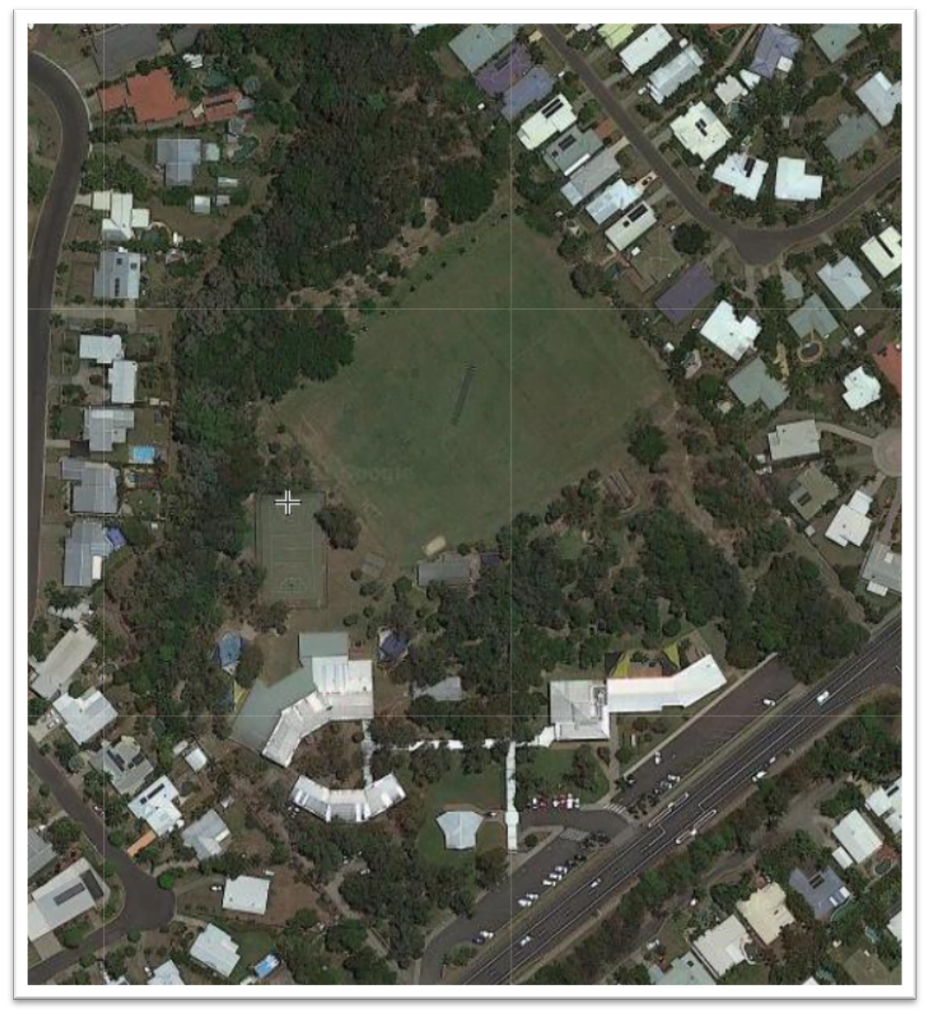
A school with lots of shade
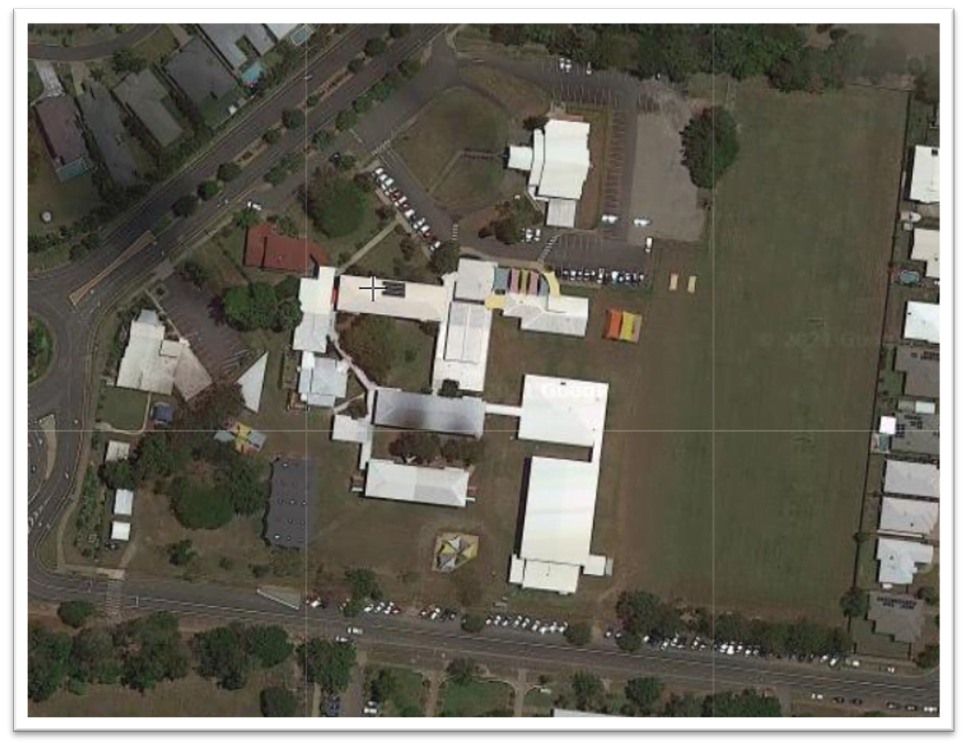
A school with very little shade
If we calculate the percentage of green infrastructure or green shady space that we have in those schools, then our students can come up with some solutions to maybe make it a little bit greener and more of an inviting space to be in.
So here are some examples of students who have entered our Map My School competition before, and you can see a variety of different student levels as well.
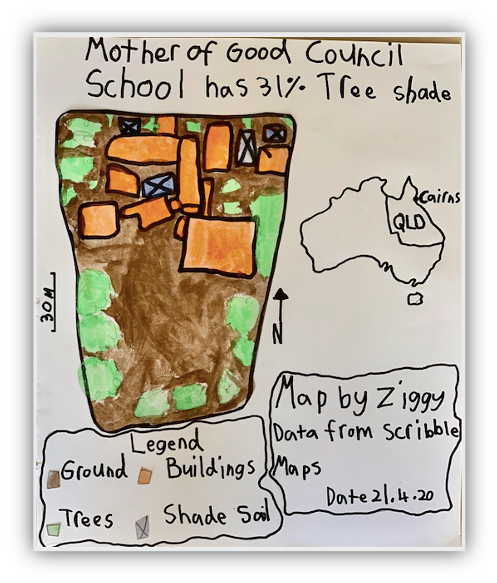
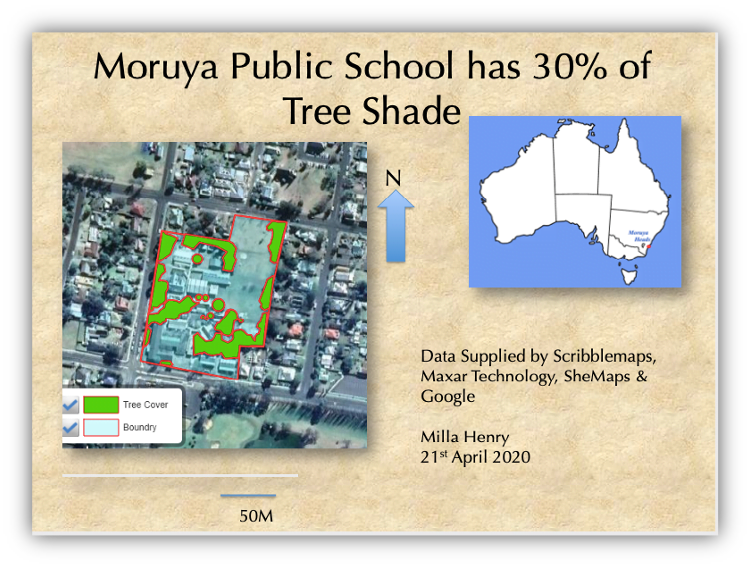
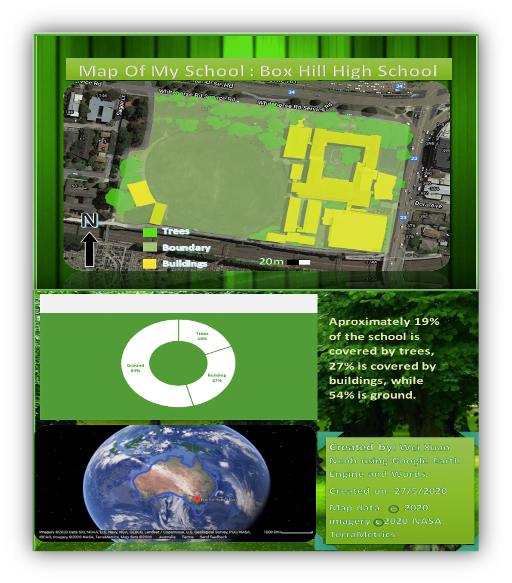
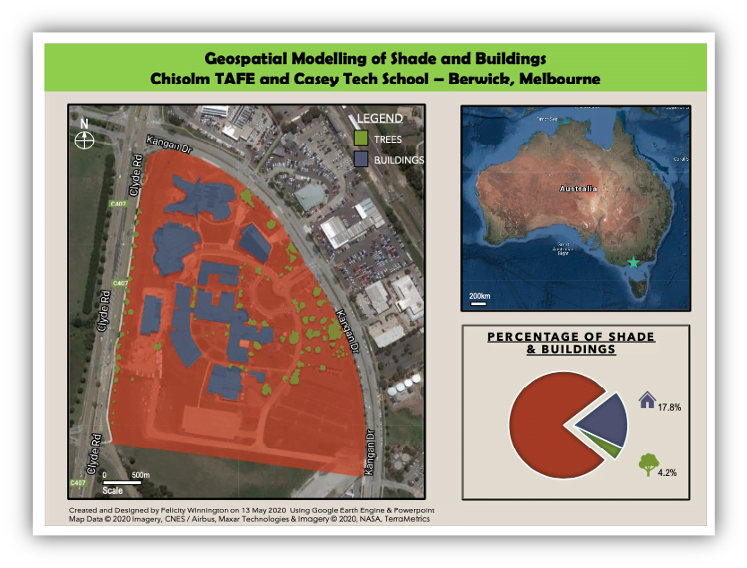
To differentiate the learning within your classroom or across different grades, there are three levels of this STEM education program that can be taught. Whilst all the students work to solve the same STEM problem, the structure of this program allows you to decide which level is best suited for your student’s abilities or choose to implement the program to facilitiate different skill levels within the one class.
This is great for your early grade students. I’ve traced over a satellite image of James Cook University, as my example, and I’ve coloured in the areas of the trees, the buildings, and some background there as well. I’ve just gone through and used some glad wrap, or can you use tracing paper, to draw a grid and calculate the number of squares that have trees vs those that don’t.
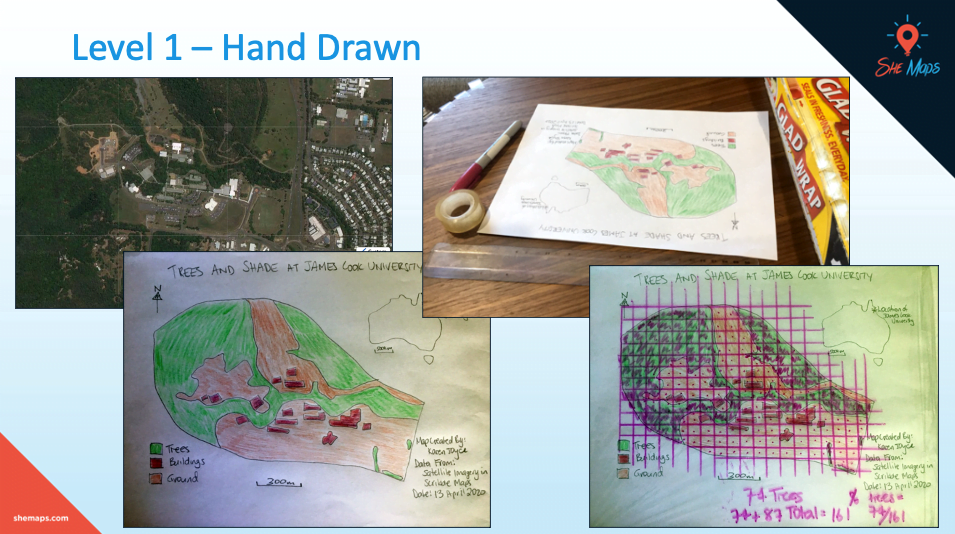
For level two, we use an online program called ScribbleMaps. We use the free version and no login is required. It uses satellite imagery in the background, just like what you might see on Google Earth. And the students will then go through and draw the boundaries using digital tools.
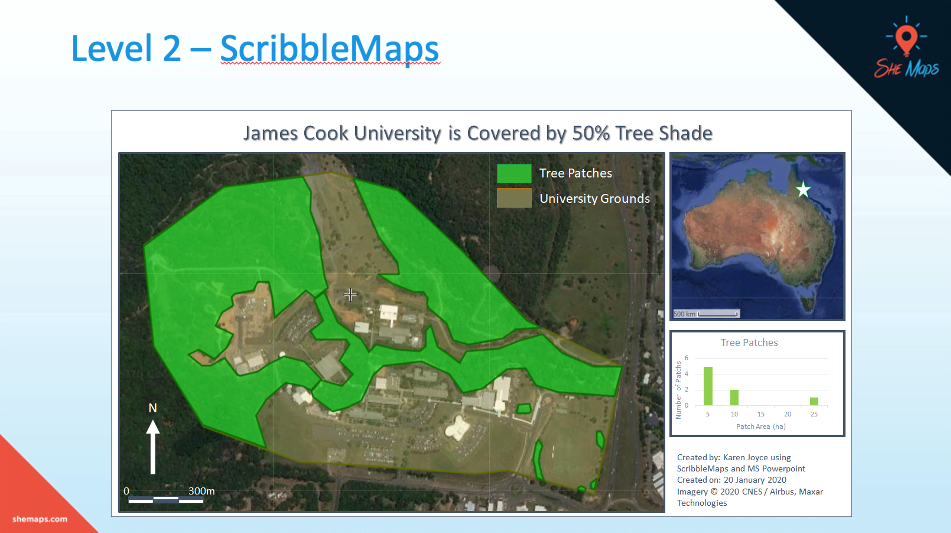
Our level three is similar once again but challenges the students to use JavaScript to calculate the areas of shade. Students will use Google Earth Engine to create a digital map of their school, showing the amount of shade versus buildings, and then use Javascript coding to calculate the area. There’s quite a lot of repetition to help the students to gain confidence in using various calculations and then running that code to get their answers. Continuing on from Google Earth Engine, you can do all sorts of machine learning which is a really great area to grow into.
Students will use Google Earth Engine to create a digital map of their school, showing the amount of shade vs buildings, and use Javascript coding to calculate the area.
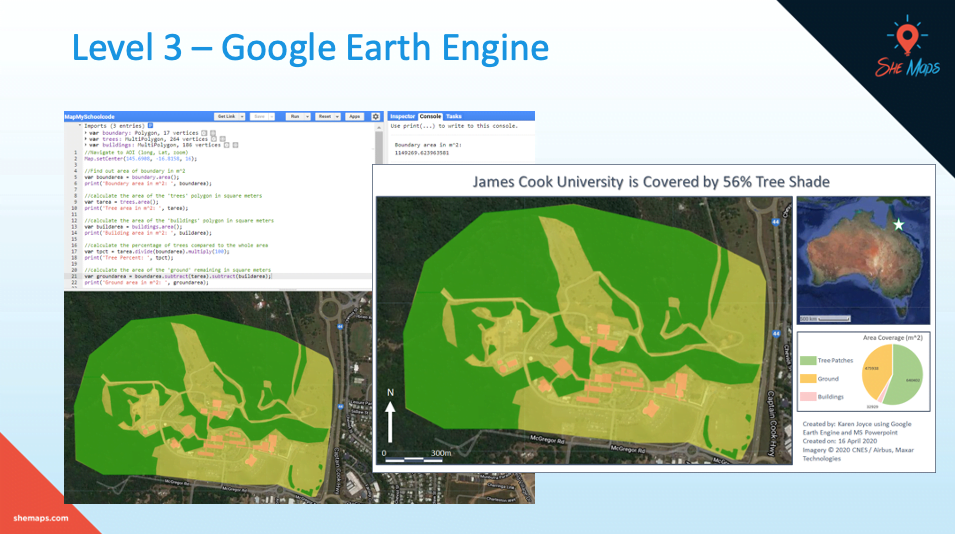
And then of course the final product is still creating that map with some graphs to represent their shade data. Each student should produce a map that meets cartographic (mapping) conventions.
We have also developed further extension activities for teachers who want to make mapping your school a larger focus. These extension activities continue with the important role of trees and shade on your school campus to mapping vegetation at a larger scale by investigating green spaces in cities around the world and here in Australia. These extra lessons explore themes such as sustainability, liveability and ecological footprint in urban environments by discovering how to make our concrete jungles ‘greener’ in a world of increasing urbanisation and climate change.
To really get into the nitty-gritty of this program, then we highly recommend that you watch this video presented by Dr Karen Joyce. In this video, Karen explains in greater detail each level and what you can expect.
Click here or the image below to watch the video.
If you are wanting to take this geospatial learning to another level, then we can really extend your students into gathering their own imagery with sub 2kg drones and creating their own orthomosaics. We have a full online Teacher Professional Development as part of our online membership, ORBIT. Find out more
If you’ve enjoyed this article, then you might also enjoy reading, The Melbourne Map: Bringing Magic to Mapping or 2 EduDrone Takeaways to Include in Your Mapping Curriculum
She Maps is Australia’s leading expert in drone and geospatial education.
She Maps assist schools with the purchasing of drones, school-industry created drone and geospatial teaching resources and highly supportive teacher professional development.
Ready to buy drones for your school? We are an authorised DJI reseller in Australia

Subscribe by email and never miss a blog post or announcement.

She Maps aims to bring much needed diversity and support to STEM. We do this by providing drone and geospatial programs to teachers and schools across the globe.
At She Maps we acknowledge the Traditional Custodians of Country throughout Australia and their connections to land, sea, and community. We pay our respect to their Elders past and present and extend that respect to all Aboriginal and Torres Strait Islander peoples today.
Aboriginal and Torres Strait Islander peoples are advised that this site may contain names, voices, or images of people who have passed away.
Learn the 6 Steps to Launching a Successful Drone and Geospatial Program at your School
Take our resources for a spin and join the thousands of teachers who love our ready-to-teach classroom materials. Try one of our complete units of work for free.