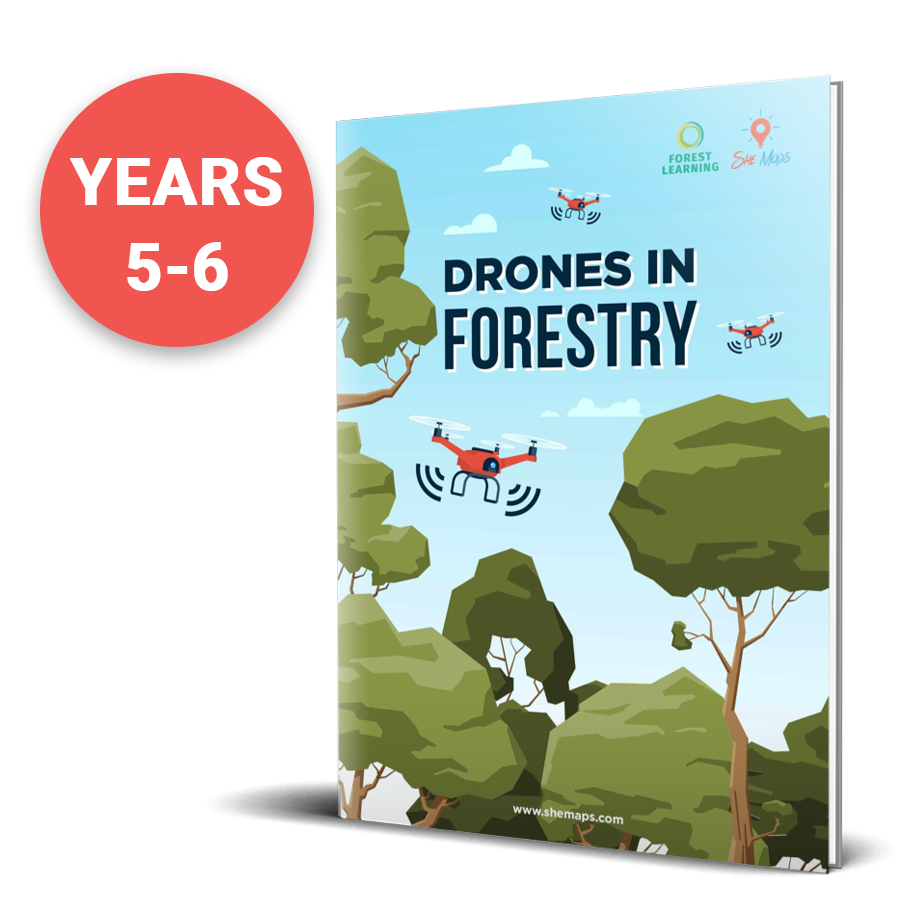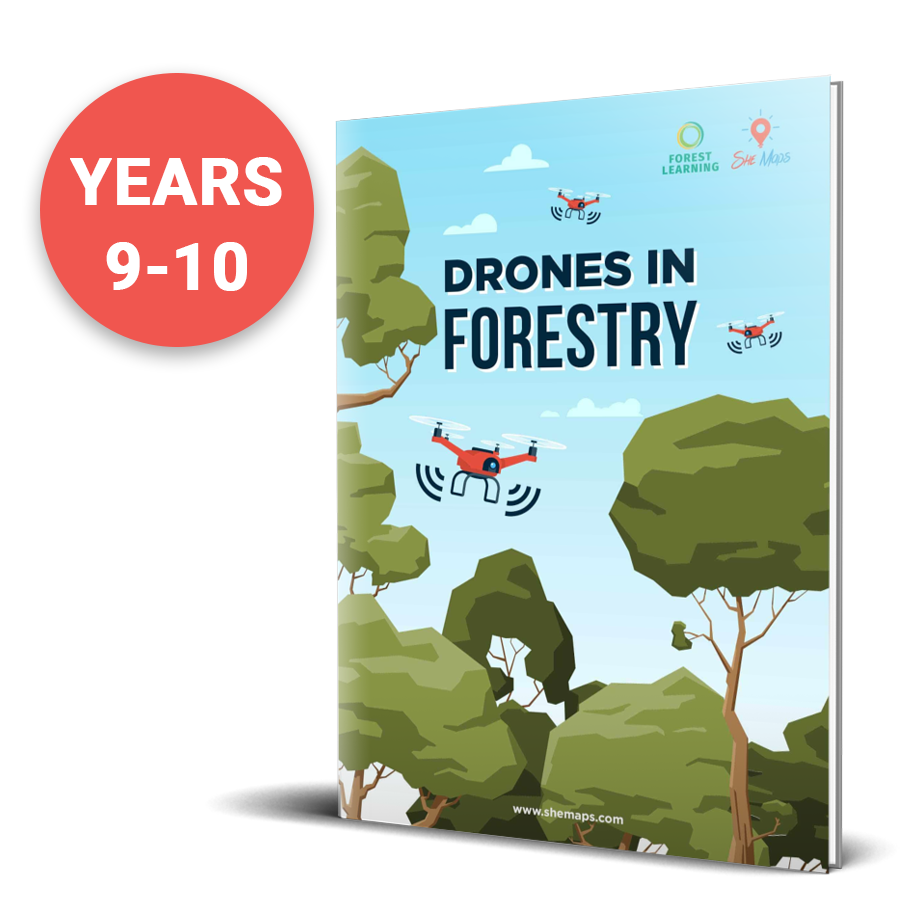Main Menu

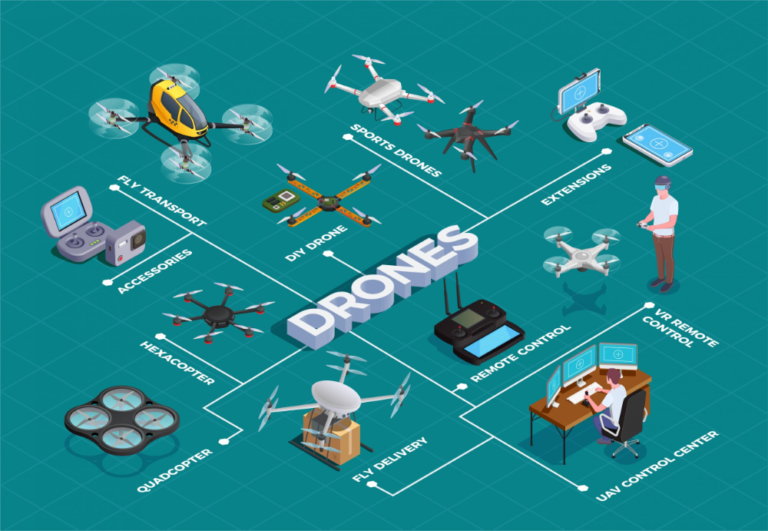
She Maps are very excited to announce we have partnered with DroneBlocks to become an official reseller of the DroneBlocks Membership in Australia.
The DroneBlocks Membership includes access to a huge range of (ever-expanding) products and their comprehensive Curriculum, with step-by-step lessons to take you from beginner to expert. Check out our blog on the ins and outs of the DroneBlocks Curriculum.
With so much excitement happening at once, it can be easy to miss new features and products. Here we’re sharing the five coolest new features that DroneBlocks have developed for which will come in handy in the classroom.
At the time of writing this app is still in the beta phase for iOS and alpha stage for desktop, but is predicted to be released hopefully within the next month. It will allow you to block code to capture pictures from the Tello camera (a feature that has previously been locked up in paid versions of other block coding apps).
DroneBlocks new iOS and desktop update will include ‘take photo’ blocks for access to Tello camera.
At She Maps we’re SO excited for this feature, as it means we’ll be able to get back to what we do best – mapping! We built this little 3D printed mirror which clips on to the Tello or Tello EDU so that the front-facing camera can be used as a downward-facing camera – perfect for aerial surveys! There are plenty of similar attachments available for 3D printing on Thingiverse – just search for ‘Tello’. We then cut up a mirror lens like this one into small squares to attach.

3D Printed Attachment for Tello to get downward-facing photos
DroneBlocks Members have access to the DroneBlocks Simulator, where you can fly drone missions online! The Simulator has a trail which follows your flight path, so you can code the drone to draw out patterns and shapes – the creative possibilities are endless! Check out this code created by drone educator La’Quata Sumter which uses the curve block to create a heart shape.
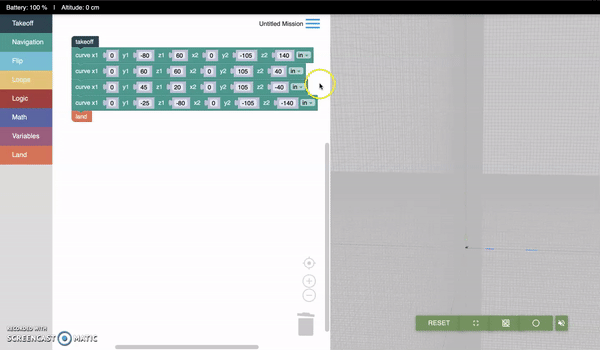
The DroneBlocks Simulator can be used to code out shapes and patterns which students can save and share.
Perfect for mastering trickier concepts like coding for 3D and curved flight! You can save and share missions between desktop and tablets as well. The simulator also features telemetry (info about battery and altitude) so that students can use the flight information to code logic e.g. “if drone battery is <25% then land”.
DroneBlocks are looking to expand the simulator to be used with programming languages like Python and JavaScript, so keep an eye out for updates!
To date, there has been over 50,000 DroneBlocks mission saved for Tello and DJI drones. DroneBlocks decided to create a “Code Board” feature to share missions amongst the DroneBlocks community. You can share your code with the world or be inspired by other missions online – and upvote your favourites! The Code Board is currently available for the DroneBlocks Simulator, but looking to be expanded soon.
DroneBlocks Code Board
Previously only available on desktop and android, DroneBlocks Code is now available for iOS! This app is the perfect tool for transitioning students from block coding to line-based code, read more here about how DroneBlocks can add value to your classroom.
Still, in the beta version (but scheduled for full release in the next few weeks), the app will also allow camera control using the commands:
takePhoto();
and
takePhotos(5, 2);
DroneBlocks Code user-friendly interface with new camera stream capabilities
Due to the overwhelming success of the DroneBlocks Simulator (and the demand for remote learning tools), research and development is already underway for the DroneBlocks Simulator 2.0! This simulator takes on more of a game style, with high-level graphics and 3 different camera views (including a thermal feed!). The DroneBlocks Simulator 2.0 will allow you to undertake missions in multiple worlds (parcel delivery, space, search and rescue), and code using DroneBlocks, or other coding environments like Python and Javascript.
So there you have it! The five coolest new features of DroneBlocks and the DroneBlocks Membership. If you’re based in Australia and interested in getting the DroneBlocks curriculum into your school, contact us at [email protected].
She Maps is Australia’s leading expert in drone and geospatial education.
She Maps assist schools with the purchasing of drones, school-industry created drone and geospatial teaching resources and highly supportive teacher professional development.
Ready to buy drones for your school? We are an authorised DJI reseller in Australia

Subscribe by email and never miss a blog post or announcement.

She Maps aims to bring much needed diversity and support to STEM. We do this by providing drone and geospatial programs to teachers and schools across the globe.
At She Maps we acknowledge the Traditional Custodians of Country throughout Australia and their connections to land, sea, and community. We pay our respect to their Elders past and present and extend that respect to all Aboriginal and Torres Strait Islander peoples today.
Aboriginal and Torres Strait Islander peoples are advised that this site may contain names, voices, or images of people who have passed away.
Learn the 6 Steps to Launching a Successful Drone and Geospatial Program at your School
Take our resources for a spin and join the thousands of teachers who love our ready-to-teach classroom materials. Try one of our complete units of work for free.