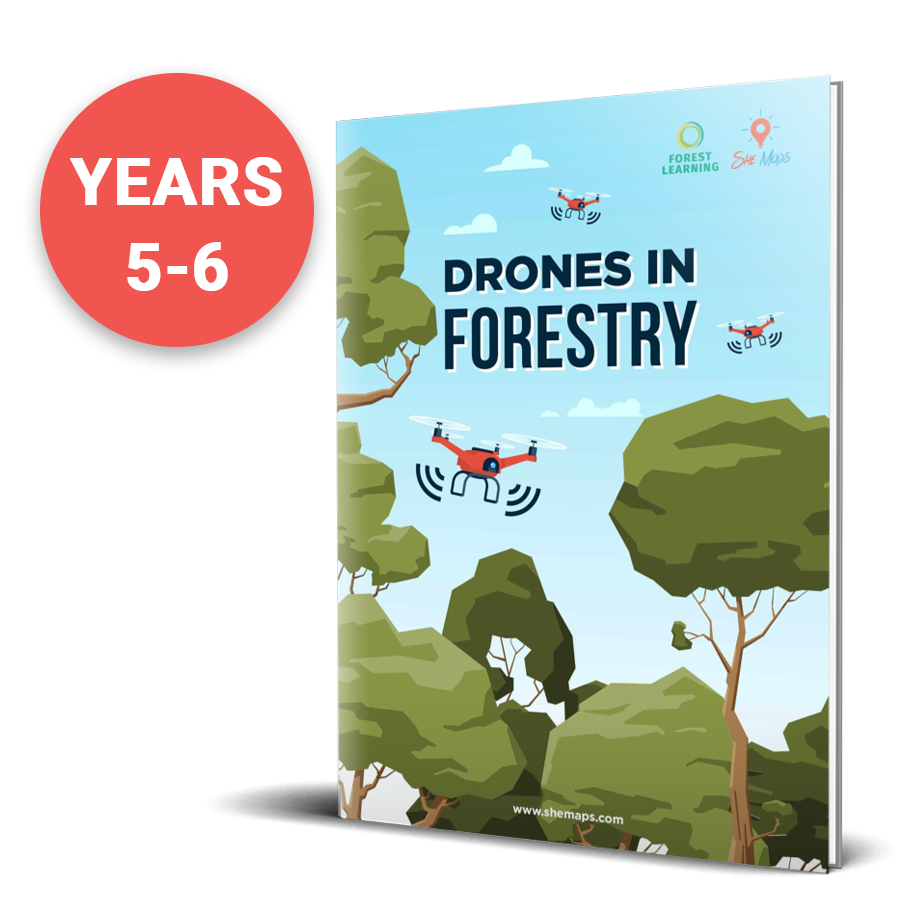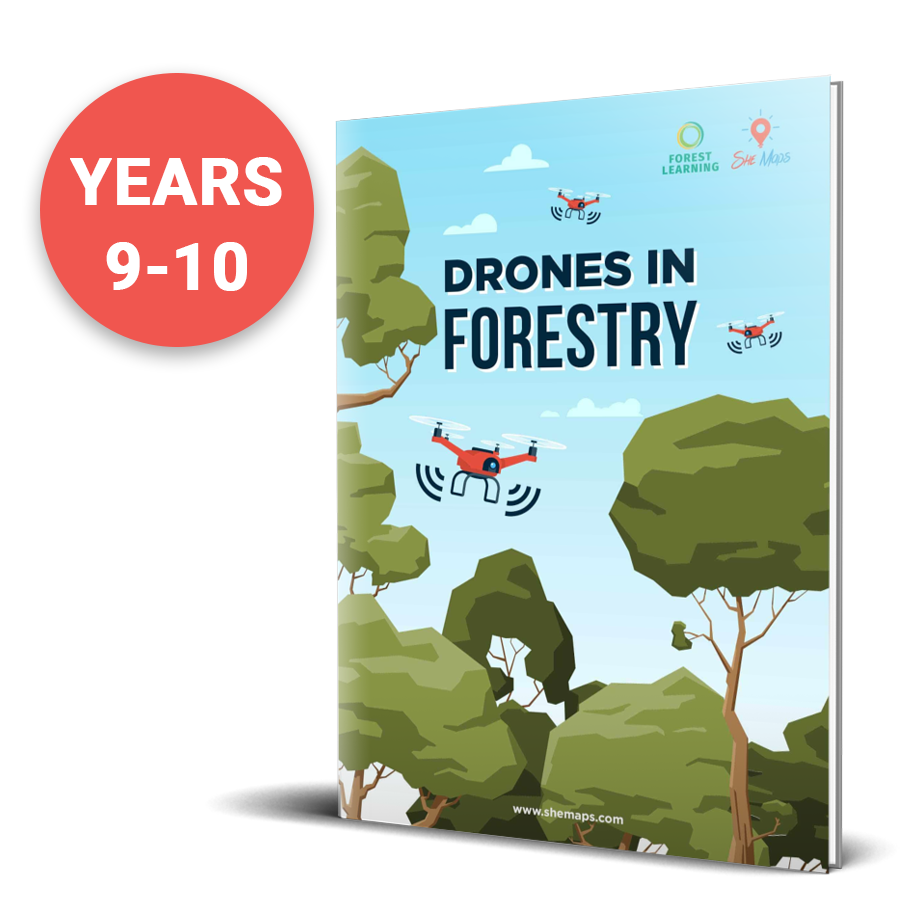What’s in the box: DJI Tello EDU Boost Combo Kit – Medium
- DJI Tello Edu Boost Combo micro drones x 7 (includes 3 x batteries, 1 x charging hub & spare propellers per drone)
- Image mat x 2 (choose your preferred locations)
- LiPo battery bag x 2
She Maps recommend the DJI Tello EDU Boost Combo micro drones for schools for the following reasons:
- This kit comes with spare batteries, propellers and a three-battery charging hub so that you can keep the batteries charging during the lesson.
- Image mats are great for creating real-world scenarios, coded mission plans and stepping out code!
- The LiPO battery bags keep you, your surroundings, and your micro drone batteries safe during charging, transport and storage.
- The DJI Tello EDU is a great entry-level educational drone and comes with two apps (iOS and Android) that we’ve tried and tested, Tello and Tello EDU.
- 12 months manufacturer’s warranty on drones, 6 months warranty on batteries, plus 12 months technical support provided by She Maps
Important Note:
This kit does not include tablets to control the drones. She Maps does not currently sell tablets, so we recommend that you purchase reconditioned tablets from stores like
GreenGadgets for instance. Tablets can be iOS or Android. We recommend that the micro drones are synchronised with a dedicated tablet for manual and coded missions, so that whenever you teach with drones, they automatically connect to the tablets and you minimise downtime in preparing to fly.
Tello App:
Tello app can experience more flight modes of Tello, with real time image-transmission interface and camera, video-recording functions, which lets students experience the fun of aerial photography. The Tello app can also set the parameters of the drone, upgrade the firmware and calibrate the drone. Therefore, the Tello app is essential software for using Tello. Click here for
more information and to download.
Tello EDU App:
TELLO EDU app adds building block mode, formation mode and remote control mode to control the drone. The control method of the remote control mode is similar to that of the TELLO App, but the function is simpler; the building block mode allows you to use the building block programming to control the drone, which is convenient for easy learning programming anytime, anywhere. Click here for
more information and to download.
Purchase online and pay via credit card or direct bank transfer.
| How to make a purchase
|
Simply select the products and programs you wish to order or purchase. Press proceed to checkout and choose one of the following options.
- Credit Card Payment (1.75% fee) – instant payment.
- Pay by direct bank transfer (no fee) – use this if you would like to raise a purchase order first (see below).
|
| Raise a purchase order and pay via direct transfer
|
1. Select products and programs and ‘Add to cart’.
2. Proceed to ‘Checkout’.
3. Select ‘Pay by Direct Bank Transfer’.
4. Press ‘Place order’.
5. Receive ‘Order Confirmation’ email (check junk folder if not in inbox).
6. Use this to obtain a purchase order (if required) and process the payment using our bank details in the ‘Order Confirmation’ email.
7. Email [email protected] with purchase order or remittance advice.
8. Order will be processed as soon as we receive your purchase order or payment remittance. |
| Get Social |
Click here to join our Private Facebook Group for exclusive drone and geospatial education tips, tricks and hacks. |
| Call Now |
1300 895 795 |
| Email Now |
[email protected] |