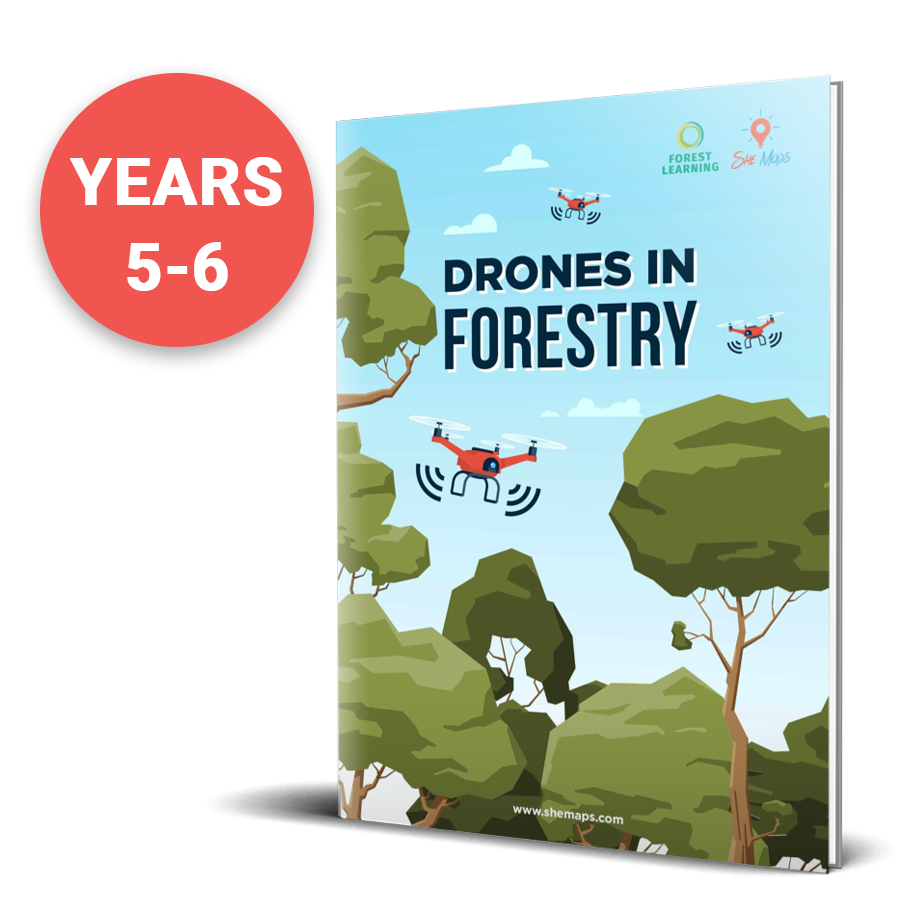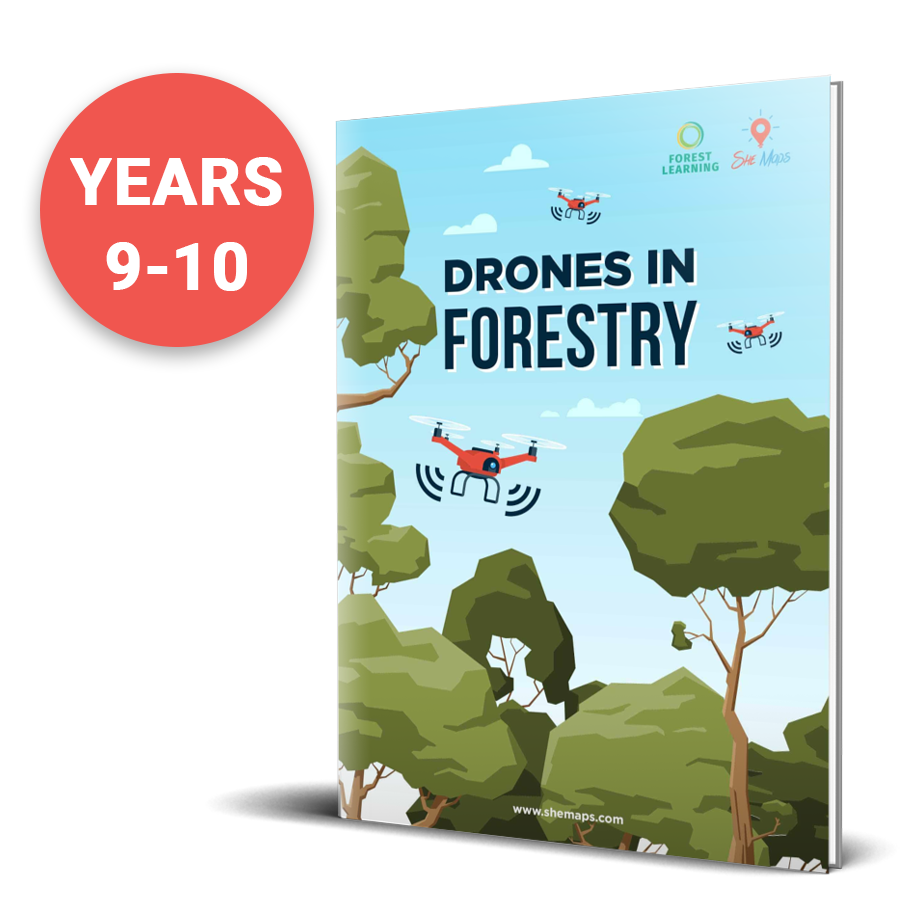Main Menu


The Tello drones – Tello and Tello EDU are made by Ryze Technologies, but use DJI flight control systems and Intel processors. But which drone is best for schools and for STEM education outcomes? This is the question we are going to answer below.
The hardware of both Tello drones are the same. An 87 gram drone, 5 MP forward facing camera (no gimbal), visual positioning sensor (no GPS), and is programmable. As an entry-level drone there is a lot packed into this 87 grams and for a relatively cheap price point.
Both drones also come with one interchangeable LiPo battery that has a claimed flight time of 13 minutes, but this is likely in laboratory conditions, hovering, and draining the battery below a recommended 20% discharge. In the real world of flying, flips (did we mention you can do flips with this drone), and a little bit of a breeze or movement from fans or aircon, then landing with 20% battery life left, a more reasonable 9 minutes of flying can be expected.
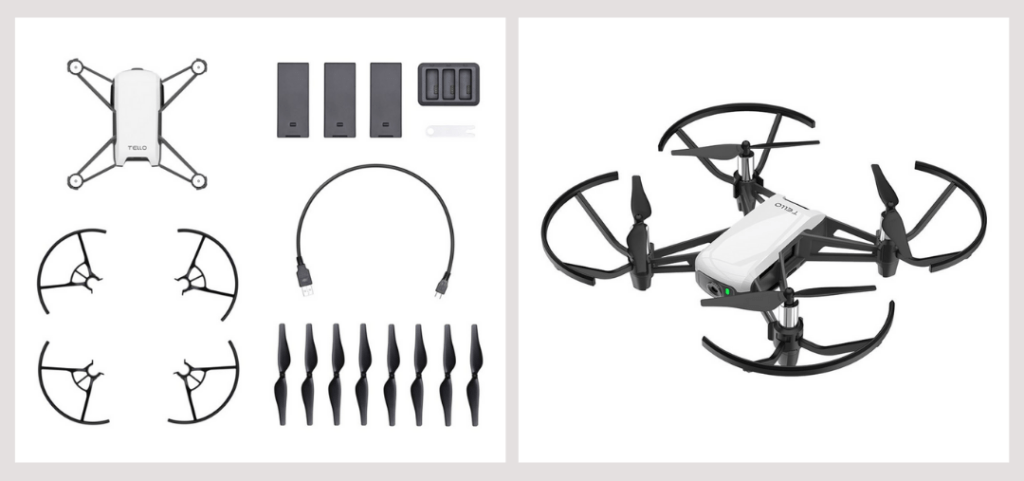
The Tello is a fantastic entry-level drone. It reduces the nerves about getting started with something larger, more expensive, and that can do more damage. This makes it a fantastic drone for students and in a school environment.
Being able to program the Tello as well (more on that soon) makes it a fantastic fit for the Digital Technologies and STEM curriculum.
The Tello is 87 grams. It fits very much in the microdrone category, and as such, it has some limitations when compared to its larger cousins in the DJI range.
A little bit of wind when flying outdoors and it will drift away. If students are flying outdoors then panic and chaos will ensue. We recommend that the Tello be flown indoors in an enclosed space, particularly in schools. A small breeze from indoor fans and air conditioners can create issues.
This is not the drone for capturing drone data for mapping or creating a cinematography masterpiece, either. The camera is pretty amazing for a 87-gram drone, but not that amazing.


Tello EDU vs Tello? There is little difference.
The Tello has a white top and sits in the Consumer Division of DJI products. It is only available (in Australia) via large electronics resellers such as JB HiFi and Harvey Norman. It can still be flown with the Tello EDU app, and coded with DroneBlocks. It also has a boxed Tello Boost Combo option, which comes with two additional batteries (so three in total in the box), and a 3 port charging hub.
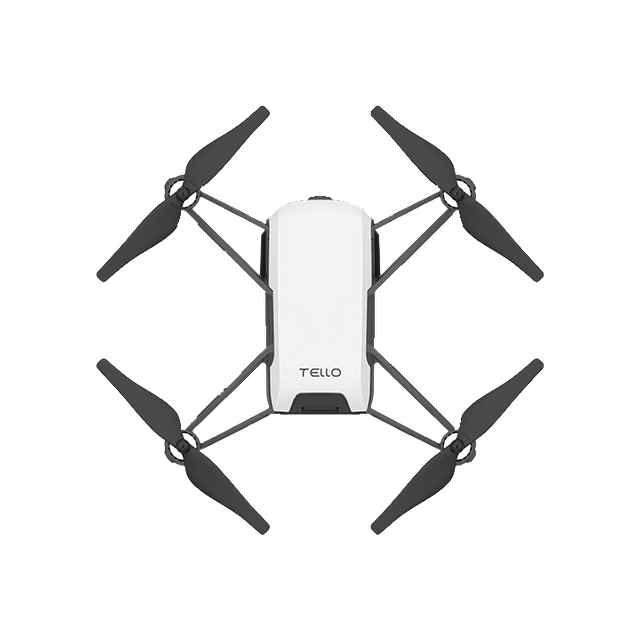
The Tello EDU has a translucent black top and sits in the Education division of DJI products. It is only available (in Australia) by education resellers such as She Maps. The Tello EDU comes with what DJI calls mission pads, and are essentialy mouse pad size fancy QR codes that can be used with object recognition coding. The Tello EDU has more access to the SDK (software Developers Kit), than the consumer range Tello, for more advanced coding features.
Both the Tello EDU and Tello Talent are not sold with boxed Boost Combos, however we recommend buying two additional batteries per drone and a 3 port charging hub. We package these up as our own boost combos when you buy with us.
It depends! We recommend that most schools start with the Tello EDU. By purchasing through an education reseller such as She Maps, you get the educational advice that you potentially won’t get by walking into JB HiFi or Harvey Norman. We offer 12 months technical support on all our equipment purchases, in addition to the regular manufacturer’s warranty.
As we mentioned above, we recommend you get the extra batteries (so you have 3 per drone) and a charging hub. We sell these as Boost Combos with the Tello EDU
Each drone requires a tablet to connect to and fly while using the apps. They can be coded with DroneBlocks using a laptop via Chrome, but you can do the manual flying with a laptop. We use iPad Mini 2’s. Other schools are successfully using Android devices as well.
Other accessories on offer are a drone cage that fits over the top of the drone, we generally don’t recommend schools get these as the propellor guards that come fitted to the drone provide sufficient protection when using the drone properly. Handheld controllers (like a playstation controller) that connect to the tablet via bluetooth. . The handheld controllers don’t provide additional learning functionality and are an added piece of equipment where the money is best used elsewhere.
Like all technology, there are challenges along the way. These include connection issues, drones drifting and not hovering in one place, setting up drones for the classroom, and using the right Tello apps.
Watch Paul’s recent EduDrone Video, How to remove the gremlins from your drones before you fly
When implementing a drone program in your curriculum, one point to consider is that its not just about flying the drone.
She Maps has created a range of resources that include the Technologies design process, scientific inquiry and mathematical modelling, as well as geography inquiry.
The drone is the tool in your curriculum and not necessarily the subject.
Take a look at our award winning example Drones in Forestry. It is available for year 5-6 and 9-10, click on the image to learn more.
She Maps is Australia’s leading expert in drone and geospatial education.
She Maps assist schools with the purchasing of drones, school-industry created drone and geospatial teaching resources and highly supportive teacher professional development.
Ready to buy drones for your school? We are an authorised DJI reseller in Australia

Subscribe by email and never miss a blog post or announcement.

She Maps aims to bring much needed diversity and support to STEM. We do this by providing drone and geospatial programs to teachers and schools across the globe.
At She Maps we acknowledge the Traditional Custodians of Country throughout Australia and their connections to land, sea, and community. We pay our respect to their Elders past and present and extend that respect to all Aboriginal and Torres Strait Islander peoples today.
Aboriginal and Torres Strait Islander peoples are advised that this site may contain names, voices, or images of people who have passed away.
Learn the 6 Steps to Launching a Successful Drone and Geospatial Program at your School
Take our resources for a spin and join the thousands of teachers who love our ready-to-teach classroom materials. Try one of our complete units of work for free.