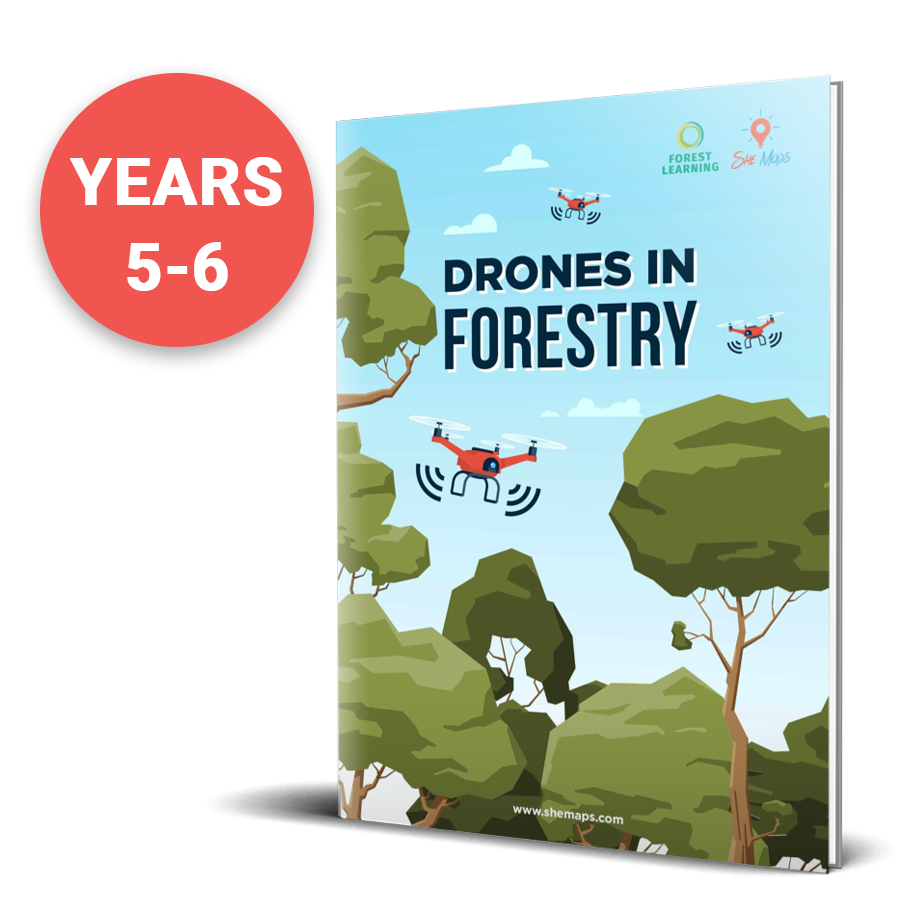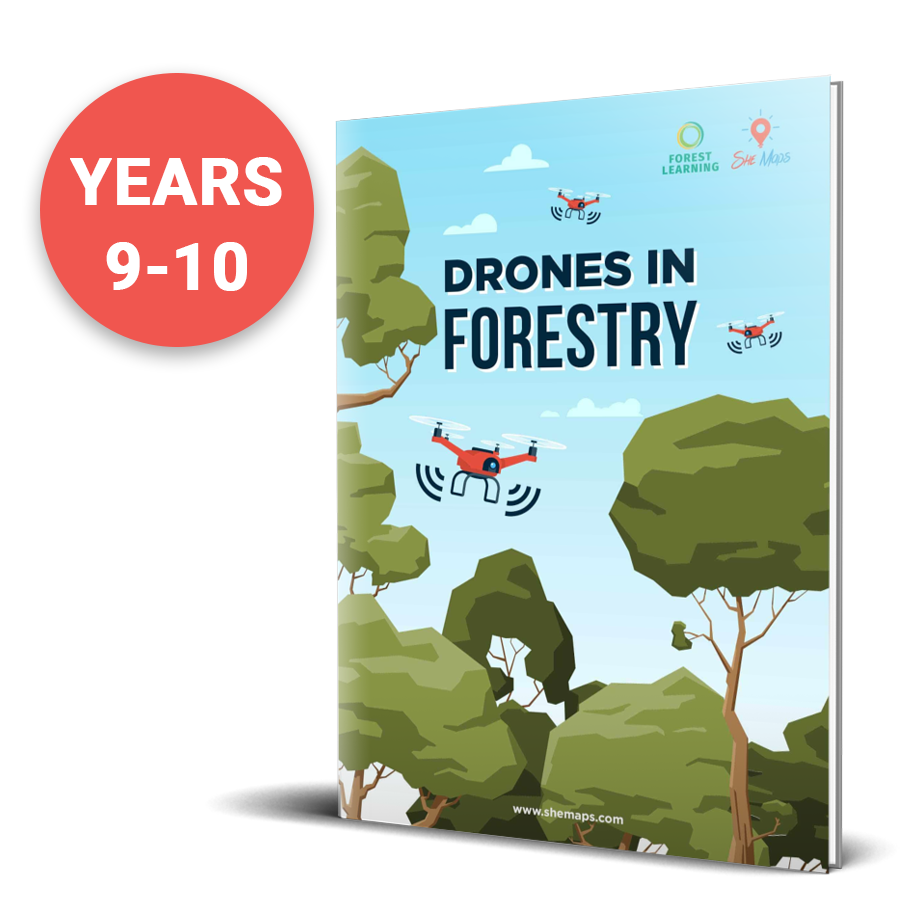Main Menu


She Maps have recently partnered with DroneBlocks to become an official reseller of their membership in Australia.
We wanted to share with you just why we’re so excited to be working with DroneBlocks, and how they can provide value to your classroom and drone education programs.
DroneBlocks offers such a wide range of products and courses suitable for all experience levels. So no matter where your classroom is at with drones and coding, there will be something for you!
Their curriculum ranges from simple block coding, to high-level block coding with loops and variables, to line-based coding using both JavaScript and Python, all the way through to coding flows in Node-RED. Each course is broken down into step-by-step learning modules with easy to follow videos.
Here’s a list of the courses you’ll be able to get your hands on with a DroneBlocks membership:
Perhaps you’re looking to take the leap into line-based coding with you students? DroneBlocks products are perfect for this transition. The DroneBlocks app has a ‘Show Mission Code’ button which allows students to view their block coding missions in the baseline JavaScript code. This allows student to start to familiarise themselves with the JavaScript language, and what their drone commands look like in line-based code.
Students can then jump over to DroneBlocks Code, a new app available to DroneBlocks members, which allows them to code their Tello using JavaScript. The interface of this app is super user-friendly, which makes it easy for students to focus on mastering the coding itself.
DroneBlocks products can be used across a range of devices – Android, iOS, PCs and Macs – so no matter what you’ve got available in your school, you’ll be able find an app which suits your needs!
DroneBlocks members have access to the online simulator, a nifty tool which allows students to code missions and watch them play out on screen. Perfect for pre-flight code-testing or for days when you’re not able to get flying. You can get creative and watch your drone flying out patterns and shapes, or use the in-built obstacle courses to test your spatial thinking. Really great for teaching angles and those tricky loops and variables – as the trail feature allows you to keep track of exactly how the drone moves!
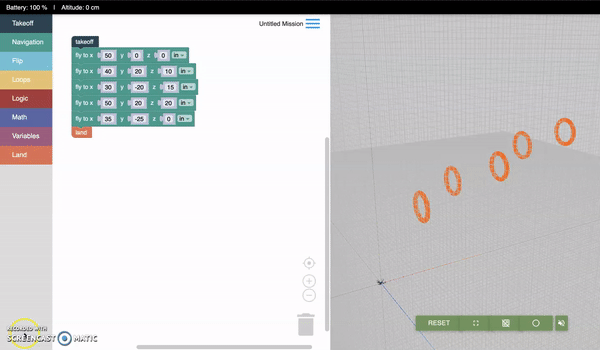
There’s Always More to Learn!
We love working with DroneBlocks because they are real innovators! They listen to the needs of the market and are always looking for ways to improve their products and introduce new courses to the curriculum. In just the past month, they’ve brought out a new desktop app, and have developed camera blocks so that you can take photos and video using the Tello camera using block code! We’re really looking forward to using our Tellos for mapping again, so big thanks to DroneBlocks for all of their hard work.
To find out more and to gain access to 1 Month Free DroneBlocks Membership, please email: [email protected]
She Maps is Australia’s leading expert in drone and geospatial education.
She Maps assist schools with the purchasing of drones, school-industry created drone and geospatial teaching resources and highly supportive teacher professional development.
Ready to buy drones for your school? We are an authorised DJI reseller in Australia

Subscribe by email and never miss a blog post or announcement.

She Maps aims to bring much needed diversity and support to STEM. We do this by providing drone and geospatial programs to teachers and schools across the globe.
At She Maps we acknowledge the Traditional Custodians of Country throughout Australia and their connections to land, sea, and community. We pay our respect to their Elders past and present and extend that respect to all Aboriginal and Torres Strait Islander peoples today.
Aboriginal and Torres Strait Islander peoples are advised that this site may contain names, voices, or images of people who have passed away.
Take our resources for a spin and join the thousands of teachers who love our ready-to-teach classroom materials. Try one of our complete units of work for free.