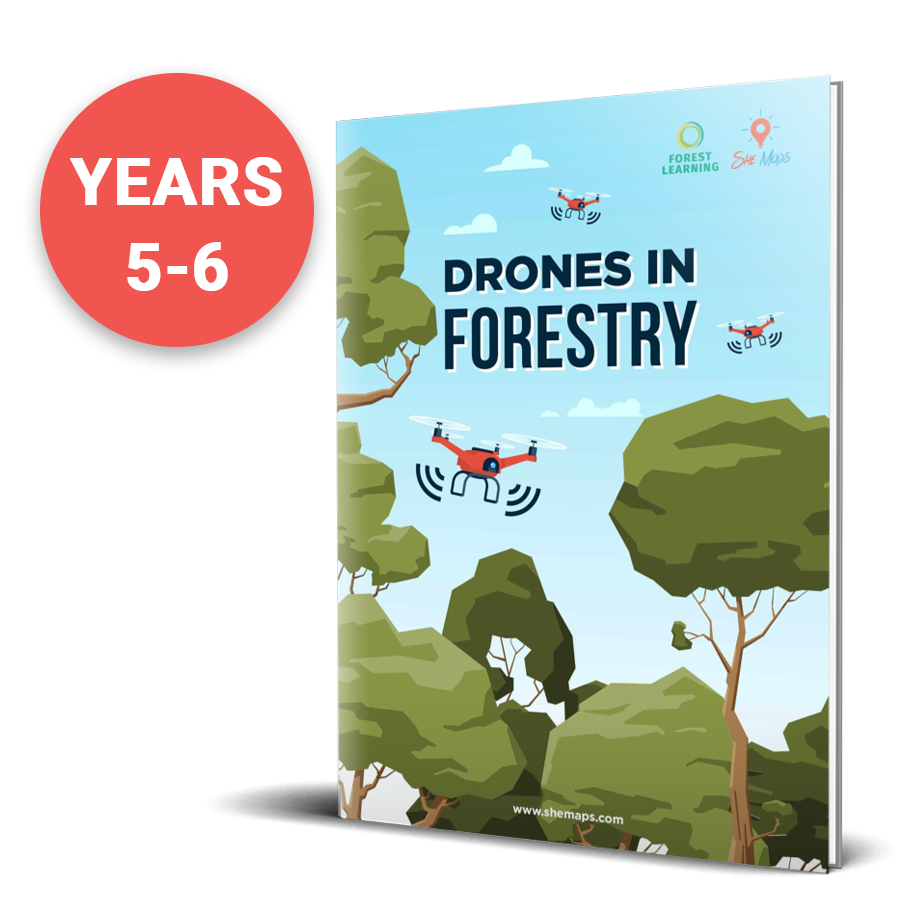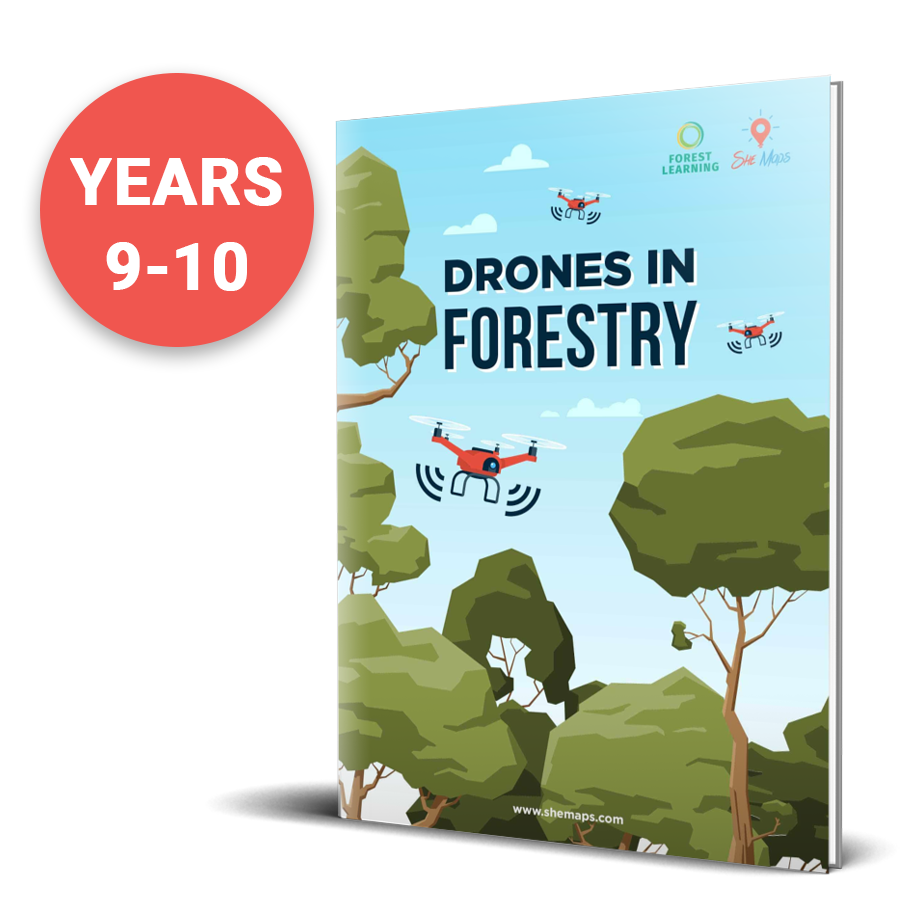Main Menu


Over the years at She Maps, we’ve seen thousands of students go through our programs and hundreds of teachers use our online resources to teach drones in schools.
What we’ve learned from all of this is which drones work for education. Years of trial and error mean that we now understand what we want drones to do in classroom programs and which drones do that well.
Use this guide as your go-to to avoid spending lots of money on drones that don’t integrate with educational resources, or drones that sound impressive but are just the wrong skill level for your classroom.
What you’ll find in this guide:

As I was leaving primary school in the late 1980’s, the Principal had just invested in a school computer. Although I never saw it, I remember the announcement so clearly as it was such a big deal at the time.
Nearly forty years later, they don’t feel like a big deal at all. I own several myself, and they are core to my business and personal life.
I truly believe that educational drones and robots will reach this same level of commonality in our lives, especially drones as an education tool in schools.
Drones and robots have incredibly wide-ranging uses.
The sooner our children can engage with the technology, the better equipped they will be to innovate with it into the future.
The economic benefits include:
Creation and support of 5,500 full time equivalent jobs
$14.5 billion increase in GDP over the next 20 years – of which
$4.4 billion would be in regional areas across New South Wales, Queensland and Victoria
Cost savings of $9.3 billion over the next 20 years, with $2.95 billion of this in the agriculture, forestry and fisheries industries, $2.4 billion in mining and $1.34 billion in construction
Economic Benefit Analysis of Drones in Australia
Drones are NOT going to be a flash in the pan technology. Instead, they are going to bring on the next wave of ‘jobs you haven’t thought of’ as our primary school students of today enter the workforce of 2030.
But remember, bringing a drone into your school and classroom is not just about teaching students to become drone pilots!
It’s not even about the drone — the drone is just the tool to be able to teach those essential skills of problem-solving, digital competence, coding, and creativity.
Drones are naturally fun and fascinating, so they keep students engaged. Drones can go where humans can’t, building that natural curiosity in kids
Like any piece of technology for students, unless there is a higher-order task asked of them, drones can become a toy that students (and teachers) forget when the next shiny piece of tech comes around.
As educators, we look for those teachable moments. Drones, when appropriately implemented, hit so many teaching opportunities across the Geo-STEM curriculum, which is why we highly recommend them!
Students also love to see things that are relevant to them in ‘real life.’
How role models are using technology and solving problems, doing ‘real things’ in their work is what engages students. We encourage educators to introduce ‘realness’ with any of the technology they are using in their classrooms, from robots to drones to 3D printers.
How can you create an activity or problem that the students can interact with in real life? This takes the technology out of being just a toy or learning coding for coding’s sake, to challenge their problem-solving skills and creativity. No longer is the answer in the back of a textbook, nor does the teacher themselves even know what the answer might be!
‘So, we want to start using drones at our school, but where do we start?’
This is often a question that we get asked by teachers when they are considering using drones in their school programs.
The answer differs from school to school, so we ask back several questions, such as:
Flying indoors versus flying outdoors also means that different rules apply from the airspace regulatory body such as CASA in Australia or the FAA in the US. You can read more on flying indoors in Australia here. In the USA, you can fly micro drones indoors and don’t require a Part 107.

Our recommendation is always to fly with the smallest drone possible to achieve your chosen learning outcomes. This reduces the risk profile, and the cost of purchase, it also ultimately means more hands-on time with the drones for your students.
The most common drones used in education settings fall into two categories:
DJI holds more than 50% of the drone market, so you would have likely seen one for sale or being flown. In the microdrone category, they have the Tello, and in the sub-2kg category, they have a number including the Mini, Air and Mavic series.
The Autel Evo is also available at a higher price point.
Below, we’ve outlined the features and other considerations to look at in these two different size categories and then applied these to our individual drone reviews. Our reviewed list only includes drones that meet the features we recommend for schools:
The camera is an essential part of a drone being valuable as a classroom teaching aid. Drones with cameras for students are becoming more prevalent, with links to real-life usage such as aerial survey.
Industry professionals are using drones to take artistic images or to gather valuable data. There are hundreds of real life applications that can be used to engage students at deeper level.
Most drones in the sub 2 kg category will have cameras – the price difference will be in the camera quality and the type of gimbal (support that allows a camera to pivot seamlessly) they have, as well as some of the additional sensors they have onboard, and access to third party mission planning apps.
The camera function will also differ across models. Several microdrones will use a downward-facing visual positioning sensor to help them stay in one spot when hovering or to move a set distance if coded. Some (like the now discontinued Parrot Mambo) allow access for photos to be taken from this camera. Others like the DJI Tello won’t allow the user access to this sensor but have a forward-facing camera instead for taking pictures. We have a hack with a 3D printed mirror attachment to allow a downward-facing camera.
Battery management is a crucial part of an effectively run drone program. Many microdrones will also allow (or require) you to charge the battery while it is inside the drone. This can be annoying as obviously, you can’t fly while charging! So it’s always best to have a drone with interchangeable batteries and a separate multi-battery charger.
There are a number out there, but many are clunky and not ideal for the classroom. Do your homework before you buy a class pack. Different apps work with different drones as well, so be prepared to install options.
If you are flying a drone outdoors to collect data, you may need to use an automated flight plan to collect robust, usable data. Flying manually to collect data is like trying to draw with a crayon.
Not all drones (including some DJI models) work with the main mission application applications, such as DroneDeploy.
When it comes to flight mission apps, do your homework, make sure you know which software you are going to use, and double-check the drone will synchronise with the application before spending $2,500.

With the exception of racing drones, many drones these days are generally easy to fly ‘out of the box’ and intuitive. Most have flight stabilisation technology that allows them to hover easily and have a range of other technologies, particularly in the sub 2kg category. Others have features to help reduce pilot error such as obstacle avoidance and return to home functions. Note that racing drones don’t have any stabilisers and take considerably more skill to master.
Like all technologies, students need to practice to become confident drone pilots, as well as capable of resolving those inevitable tech issues that arise.
There is a big difference between the two categories.
A microdrone is usually around $150-$300, whereas a decent sub 2kg drone is currently from $600 to over $3,000.
Why the jump? A microdrone is fundamentally designed as a drone to fly indoors (low technology hardware and software compared to the sub 2kg drones), whereas sub 2kg fly outdoors.
There are plenty of non-DJI drones out there that compete in both categories and are much cheaper, but often they have limitations in their hardware, software, and support.
Integration with apps is one thing that sets DJI products apart from the rest. With over 50% market share, there are plenty of developers out there creating apps and software that integrate with DJI products.
This ‘DJI app industry’ pays off in the education setting, where the Tello is positioned not only as a fun toy but also as a powerful education tool, with apps to support coding. Many of the other microdrones on the market just don’t have this secondary level of sophistication as an education tool, due to the lack of educational apps and resources.

You don’t learn to drive a car by starting in a truck. So, don’t start students learning to fly a drone on a sub 2kg drone outside! Start them off with a smaller, low-risk solution in the microdrone market. It’s far less stressful and much more rewarding for all involved. Even consider a ‘junior drone operator license’ once your students demonstrate proficiency.
This will help ease their anxiety as they take control and reduce the risk that you have to manage if they start to lose control. A microdrone crashing into a wall is a whole lot cheaper than a sub 2kg drone flying off over the school fence towards the local shopping centre!
Local support for tech and warranty issues is essential. You will find that the majority of the drones are made in China (DJI is a Chinese company), but dealing with tech and warranty support in another country and time zone is frustrating.
It’s good to have a local reseller that has a good understanding of the education market so they can advise you appropriately on the product, and can provide local country warranty support.
We have run drone curriculum programs with as many as 18 microdrones flying at once, with two instructors. Yes, a little bit chaotic, but well organised and safe at the same time.
As a solo teacher getting started, we recommend starting with a class pack of around 5-7 microdrones per classroom and having 3-5 microdrones flying at once, though of course, this depends on the space you have available.
If you and your students are confident with microdrones and looking to take that next step into the sub 2kg market, then one drone with accessories (extra batteries, spare props etc) should suffice (unless you want a backup).
Once you’ve thought about your learning outcomes, you should be able to use these features and considerations to start to get a clearer idea of what drone to buy.
Need more information on drones for schools? We recommend that you check out the following articles:
She Maps is Australia’s leading expert in drone and geospatial education.
She Maps assist schools with the purchasing of drones, school-industry created drone and geospatial teaching resources and highly supportive teacher professional development.
Ready to buy drones for your school? We are an authorised DJI reseller in Australia

Subscribe by email and never miss a blog post or announcement.

She Maps aims to bring much needed diversity and support to STEM. We do this by providing drone and geospatial programs to teachers and schools across the globe.
At She Maps we acknowledge the Traditional Custodians of Country throughout Australia and their connections to land, sea, and community. We pay our respect to their Elders past and present and extend that respect to all Aboriginal and Torres Strait Islander peoples today.
Aboriginal and Torres Strait Islander peoples are advised that this site may contain names, voices, or images of people who have passed away.
Take our resources for a spin and join the thousands of teachers who love our ready-to-teach classroom materials. Try one of our complete units of work for free.