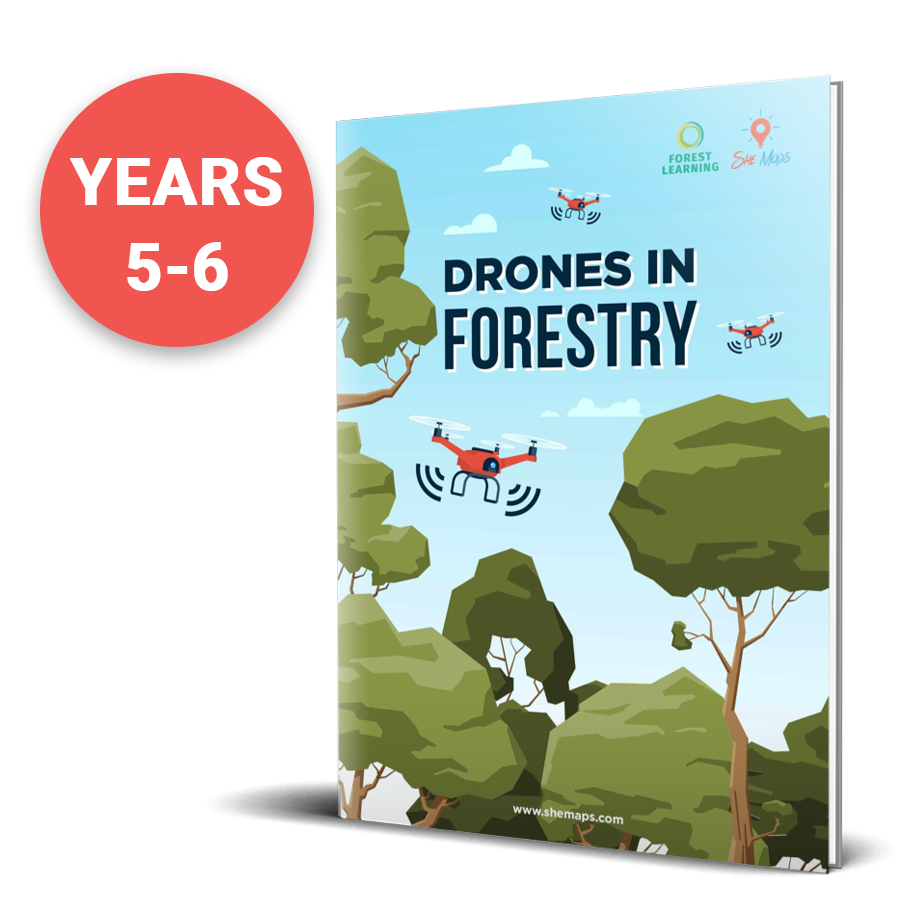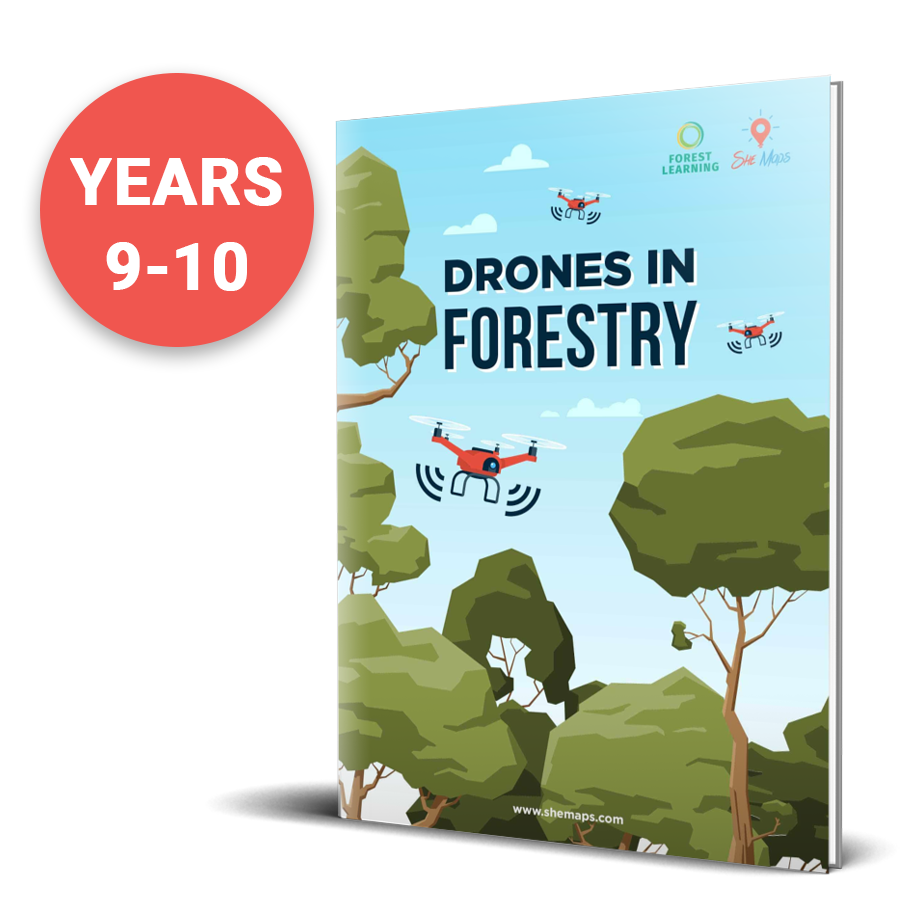Main Menu


She Maps is a partner and official reseller of the DroneBlocks Membership! Read more about Droneblocks here to see how DroneBlocks can provide value to your classroom and help you to teach STEM in secondary schools effectively.
If you’ve just brought yourself a DroneBlocks Membership and are wondering where to start – or just looking to find out more about what’s included – we’ve created a complete guide to the DroneBlocks STEM Curriculum.
One of the things we love most about DroneBlocks is that you’ll never run out of content or ideas! There are a LOT of products and courses included in their Membership, and if you’re still fairly new to drones and coding, it can be a lot to take in.
If you’re just getting started with drones, we recommend taking some time to familiarise yourself with safety procedures, and setting up your classroom for flying. Check out our blog which has some handy tips for why you can fly microdrones indoors and our recommended drone to student ratio.
New to coding? Take a look at the DroneBlocks Introductory Course. It’s not included in the DroneBlocks Membership, but is free to access on their website. The course is all about conceptualising coding and will help you wrap your head around teaching geospatial concepts.
DroneBlocks offers a wide range of products and courses suitable for all experience levels – from block coding all the way through to coding flows in Node-RED! Each course is broken down into step-by-step learning modules with easy to follow videos, and plenty of example code provided.
Within their membership, DroneBlocks present the courses in order of complexity from lowest to highest. So, if you are new to coding with drones they recommend that you start at the beginning and work your way through. If you have prior experience, you can skip on through the courses until you find the one that suits your learning needs.
It is important to note that most of the DroneBlocks courses are teacher facing, meaning they are designed for teachers to work through before they teach their students. That being said, some of the newer courses do contain some student facing elements. It is highly recommended that teachers become familiar with the content before allowing students to access it.
Here is a rundown of the types of courses Drone Block have to offer.
This course will run you through the very basics of the DroneBlocks interface, how to connect to your Tello or Tello EDU, as well as a sneaky little introduction to loops. We love the Space Station activity at the end getting students to put their newfound coding skills into practise!
This course goes a little further with its introduction to block coding, and steps you through how to use loops, variables, and logic – crucial tools for those looking to step-up their coding abilities!
Learn to fly in arcs and curves! This course teaches you to break free from simple up-down movements and adds a whole new dimension to flying. Great for students to work on their maths as well.
This was our favourite course in the DroneBlocks STEM Curriculum! Making the leap from block coding to line-based coding has never been so easy. DroneBlocks Code allows students to code their drone using JavaScript, but it’s super simple and user-friendly, giving students that extra confidence boost to tackle the next step in coding. We personally think JavaScript is a bit more intuitive than Python language (although this is totally a personal preference), so it’s perfect for getting started with line-based coding.
Tip: DroneBlocks Code is available on tablets and iOS, but for best results we would recommend using on laptops (simply because it makes typing a bit faster and easier).
Once you’ve got your head around line-coding using DroneBlocks Code and JavaScript, your students can start working in the Python coding language. This course takes you through how to set up and use a Python Programming Environment, then introduces some really cool features. You’ll be able to design custom commands for your Tello (such as ‘spin’ and ‘bounce’), and program your drone to respond to keyboard commands so you can fly it like a computer game.
Tip: The installation process may require special permissions if working on school laptops. If you’re unable to install Packet Sender, just skip past Lessons 2 and 3 – the rest of the course works fine without them!
Using OpenCV on your laptop you can now access the Tello camera stream to take photos and video recordings! This course will show you how to capture photos and video through both manual and coded flight. Looking for an extension? It also includes lessons on ArUco Marker Detection – opening up a whole new world of possibilities! You can learn more about ArUco Markers here.
Tip: The installation process may require special permissions if working on school laptops.
Now don’t be alarmed if you’ve never heard of Node-RED before – we hadn’t either! But we’re so glad DroneBlocks have introduced us to Node-RED because it is one cool program! Check out this quick video about Node-RED and coding ‘flows’. Node-RED is a combination of visual flows and JavaScript, so it’s definitely suited to students who have had some experience coding before. Once you get the hang of it though, the possibilities are endless! We particularly liked the lesson on how to create your own dashboard to control and monitor your Tello during flight.
Drome Blocks and She Maps have teamed up to present a drone simulation experience where students can participate in a real world problem solving scenario. Nepal’s mountainous terrain, including Mt. Everest poses transportation challenges for remote communities, especially in delivering food and medicine. Access to healthcare is also a problem, with long treks to hospitals. Students can assist Nepal Flying Labs by designing a drone system for transporting medical supplies and samples between local medical centers and central hospitals to address these challenges. This flight simulator is linked to the Healthcare in the Himalayas unit of work and allows students to see their flight plan in action without the need of a drone.
As well as more technical courses to develop your coding abilities, the DroneBlocks Curriculum is chock-a-block with suggested activities and inspiration for classroom fun.
This course is all about bringing the Art into STE(A)M by getting your drones up and dancing! A very comprehensive course with lots of extension activities for teachers, so this could be run a single lesson or over multiple STEM lessons as a unit of work.
Looking for how to get students into maths? This STEM course is ideal. Mr Torelli is a teacher from Milan, Italy who has been teaching technology for over 40 years! He has set a number of challenges for students (accompanied by unique hand-drawn diagrams) in which they design code to draw shapes and overcome obstacles with plenty of real-world curriculum links.
The DroneBlocks Simulator allows students to code and fly online, as well as save and share their projects with classmates. Perfect for when you’re working on complex code and want to test it pre-flight – or for when you don’t have access to a Tello (home learning).
You can get creative and watch your drone flying out patterns and shapes, or use the in-built obstacle courses to test your spatial thinking. Really great for teaching angles, those tricky loops and variables, and curved flight – as the trail feature allows you to keep track of exactly how your drone moves!
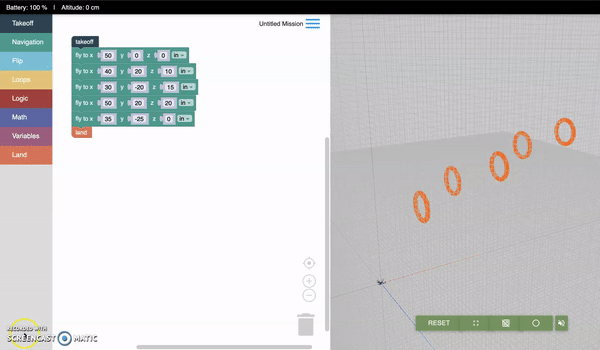
This course is not included in the DroneBlocks Membership but is free to access on their website. We thought we’d mention it in our Guide as it’s a fantastic course with some real-world activities to get your students problem-solving!
There is a Medical Delivery Challenge and a Speed Coding Obstacle Course Challenge, with Panorama and Mapping Challenges coming soon. Each challenge steps you through the resources you’ll need and steps to successfully run the activity in your classroom.
The DroneBlocks Curriculum also includes a comprehensive course on troubleshooting any issues you might encounter whilst using DroneBlocks and Tello. From updating firmware to classroom management – this course is a lifesaver!
We hope this complete guide gives you a bit of clarity on where to get started with the DroneBlocks Membership and Curriculum. Keep in mind that this guide was created based on the DroneBlocks STEM Curriculum at the time of writing. The team at DroneBlocks are frequently releasing new products and content, so keep your eyes peeled for exciting new courses and activities to grow your curious minds!
For more tips on how to develop quality STEM programs, click here.
She Maps is Australia’s leading expert in drone and geospatial education.
She Maps assist schools with the purchasing of drones, school-industry created drone and geospatial teaching resources and highly supportive teacher professional development.
Ready to buy drones for your school? We are an authorised DJI reseller in Australia

Subscribe by email and never miss a blog post or announcement.

She Maps aims to bring much needed diversity and support to STEM. We do this by providing drone and geospatial programs to teachers and schools across the globe.
At She Maps we acknowledge the Traditional Custodians of Country throughout Australia and their connections to land, sea, and community. We pay our respect to their Elders past and present and extend that respect to all Aboriginal and Torres Strait Islander peoples today.
Aboriginal and Torres Strait Islander peoples are advised that this site may contain names, voices, or images of people who have passed away.
Take our resources for a spin and join the thousands of teachers who love our ready-to-teach classroom materials. Try one of our complete units of work for free.